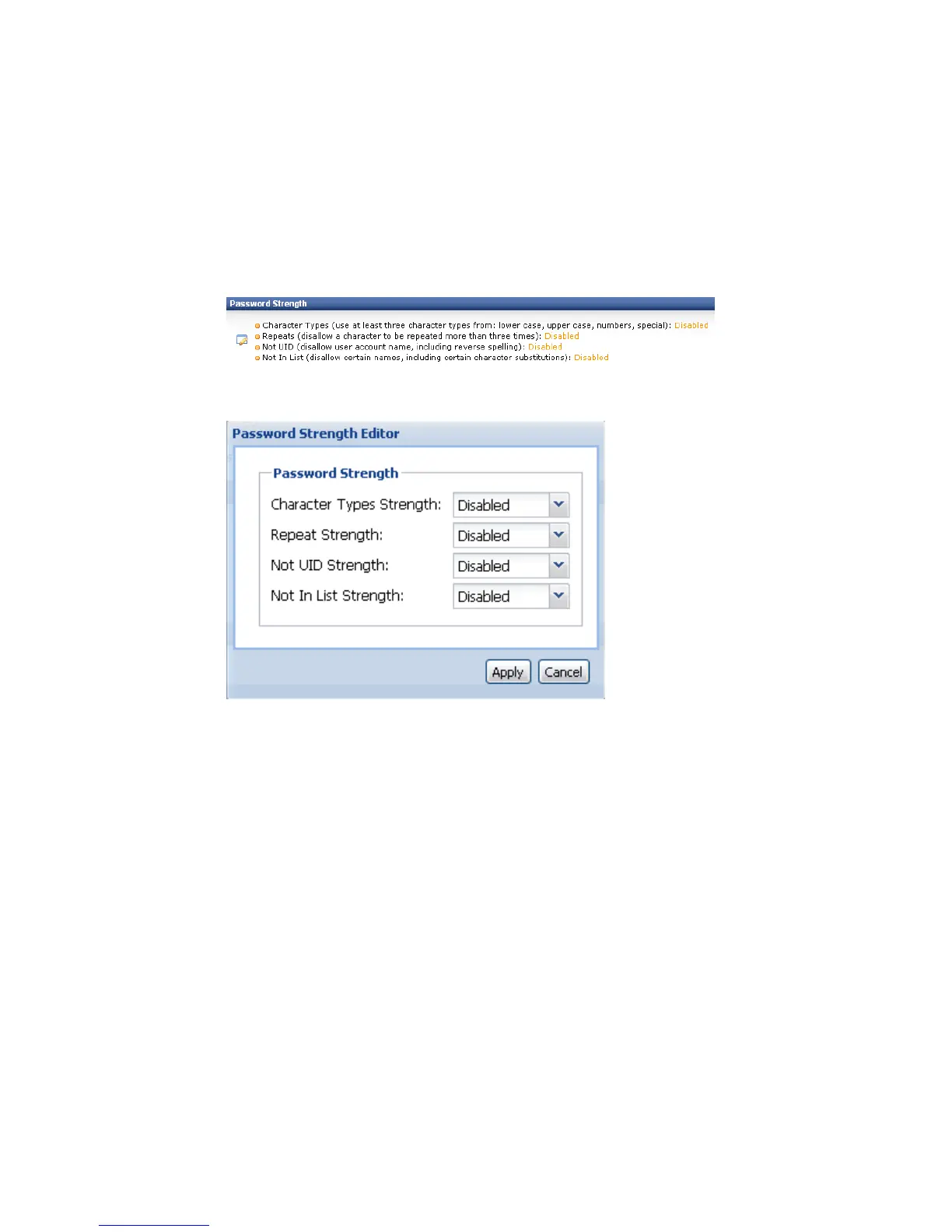Password Strength
If desired, the password strength for the web client can be increased from the default
value. To change the password strength required, click on the Window button in the
Password Strength Section. To change any of the password strength settings:
1 Click on the Window button in the Password Strength Section to edit.
2 A new window will appear in the middle of the screen. Change the settings
desired and then click the Apply button to save the settings.