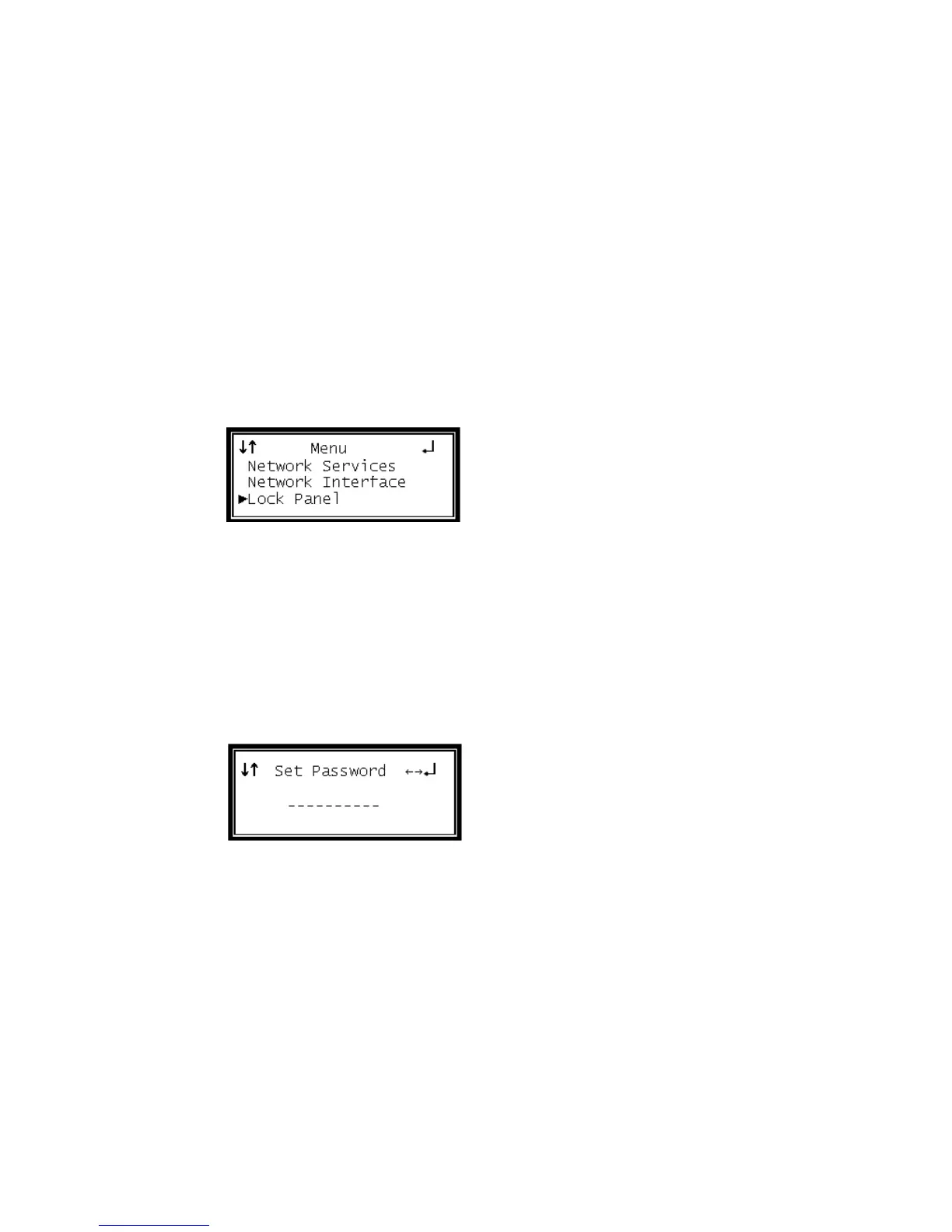Panel Lock
The D9887B receiver has the option to lock out the front panel with a user defined
password. Follow the steps below to the D9887B receiver front panel. A Locked front
panel prevents the user from changing any of the settings. All menu status displays
are still available.
Locking
1 Press the Menu button.
2 Use the Up and Down buttons to move the cursor to "Lock Panel," then press the
Enter button.
Note: In order to lock the Front Panel, the unit must have a password. When
Locking for the first time, user is prompted to enter a password. The message
"No Password set. Please set Password" is displayed and the unit goes to the Set
Password menu.
Set Password Menu
To set the password, use the following steps:
1 Use the Up and Down buttons to change the character and then the Left and
Right buttons to move to the next character.
2 Press the Enter button when finished, to save the password. The unit goes to the
Lock Menu.
Lock Menu
The current password is displayed.
1 To change the password, use the Up and Down buttons to move the cursor to
the shown password and press the Enter button. The unit displays the Set
Password Menu.