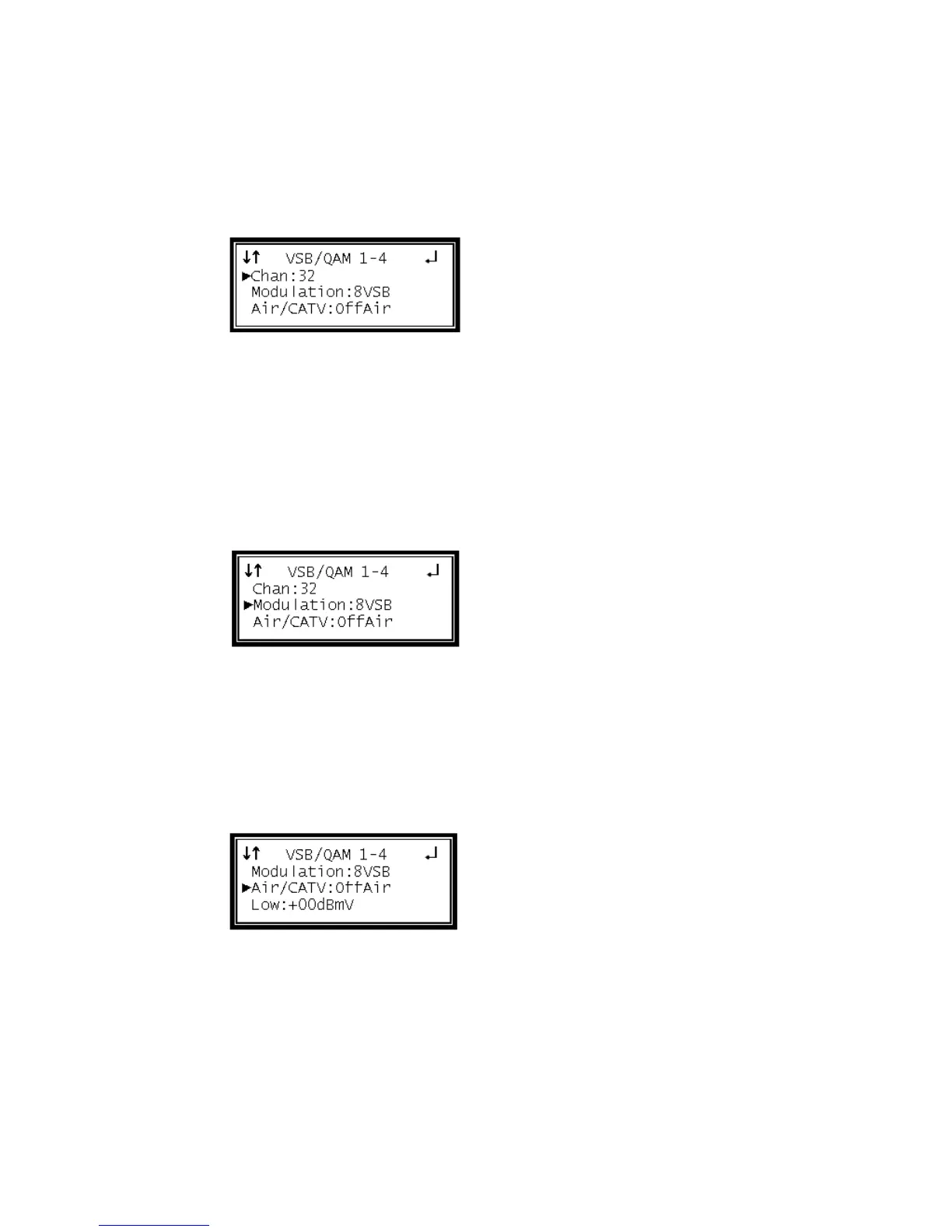Channel
1 Use the Up and Down buttons to move the cursor to "Chan," then press the
Enter button.
2 Use the Up and Down buttons to tune to the specific RF channel of interest, then
press the Enter button to save the selection.
Note: The Channel selection is (2 – 69) for "Air/CATV," set to "OffAir," and (2 –
134) for the other "AirCATV" settings.
Modulation
1 Use the Up and Down buttons to move the cursor to "Modulation," then press
the Enter button.
2 Use the Up and Down buttons to choose the appropriate modulation type
("8VSB", "QAM64B", "QAM256B"), then press the Enter button to save the
selection.
Channel Bands
1 Use the Up and Down buttons to move the cursor to "Air/CATV," then press the
Enter button.
2 Use the Up and Down buttons to choose the appropriate channel band ("OffAir",
"Cable-FCC", "Cable-HRC", "Cable-IRC"), then press the Enter button to save the
selection.