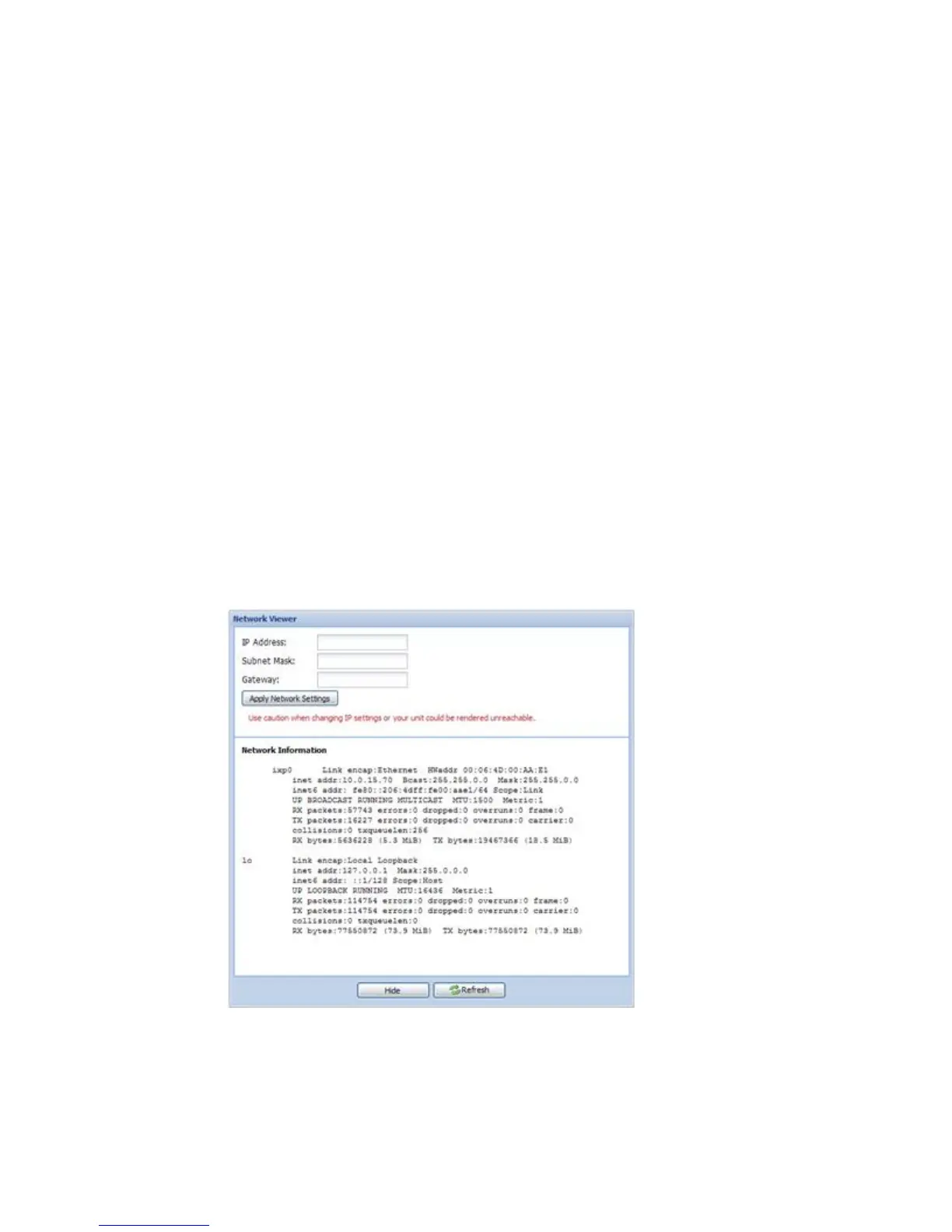Diagnostics
Processes
This section is primarily used by a Cisco representative to aid in troubleshooting a
problem. By clicking on the "View Processes Window…" hyperlink, under the
"Diagnostics" heading, it will bring up a new window that shows all the running
processes of the D9887B receiver’s operating system. There are no user-definable
parameters under this menu.
Network Interface Information
This section displays detailed information about the network portion of the D9887B
receiver. It also allows a new IP address to be set in the unit. To set a new IP address,
use the following steps:
Warning: Use caution when changing IP settings or the unit may be rendered
unreachable.
1 Click the "View Network Interface Window…" hyperlink, under the
"Diagnostics" heading.