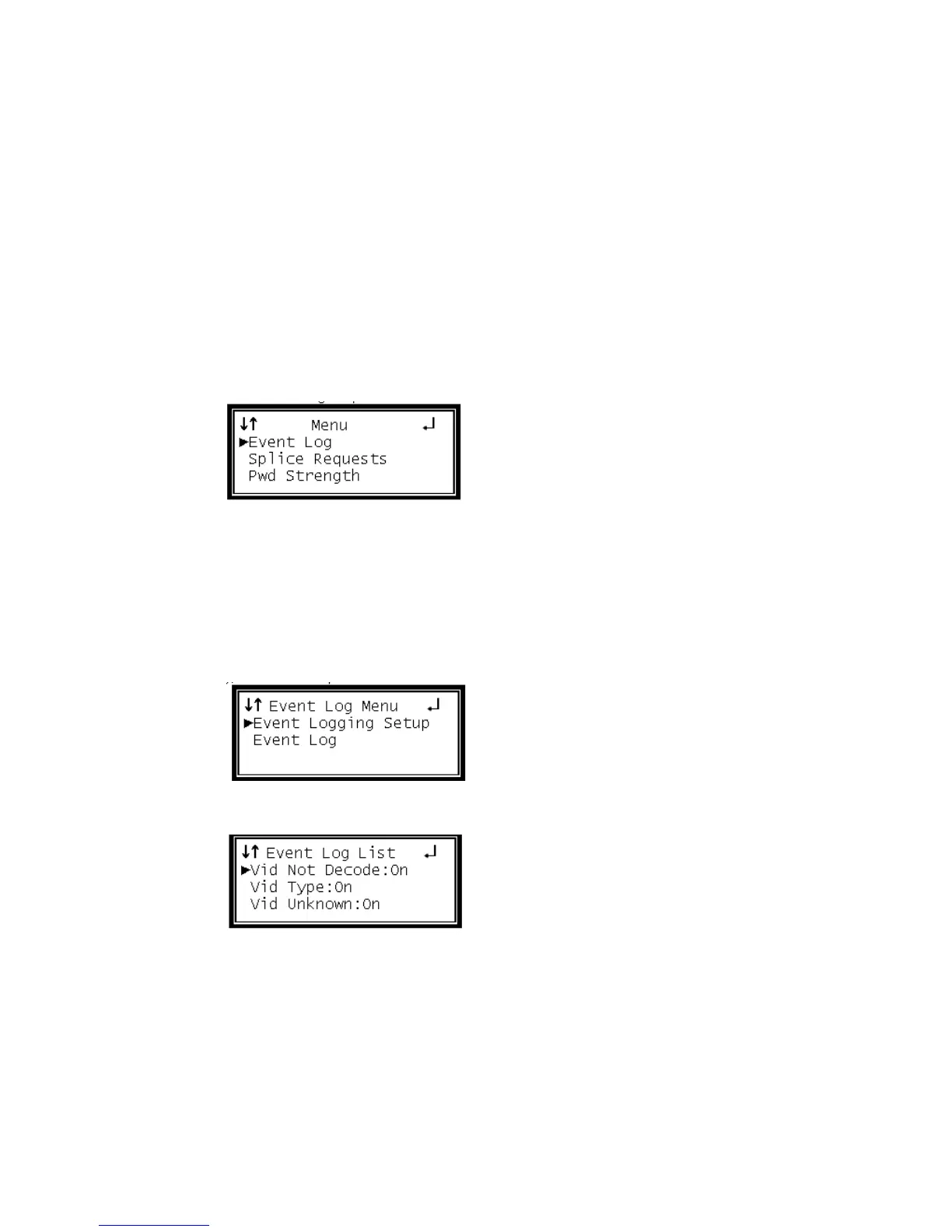Event Log
The D9887B receiver has user selectable event logging that it stores to a list. The list
includes the date and time of each event, a short description of the event, and which
card was affected by the event. To configure the D9887B receiver to log specific
events from a predefined list, use the steps below.
To setup and display the current errors on the unit, use the following steps:
1 Press the Menu button.
2 Use the Up and Down buttons to move the cursor to "Event Log," then press the
Enter button to enter the "event Log Menu."
Event Logging Setup
Note: The Event Log List is dependent on the installed options.
To setup which events will log into the Event Log, follow the steps below:
1 Use the Up and Down buttons to move the cursor to "Event Logging Setup,"
then press the Enter button.
2 Use the Up and Down buttons to select which event to turn enable or disable,
then press the Enter button.
3 Select either "On" or "Off," then press the Enter button.
Event Log Display
To display the current errors on the unit use the following steps: