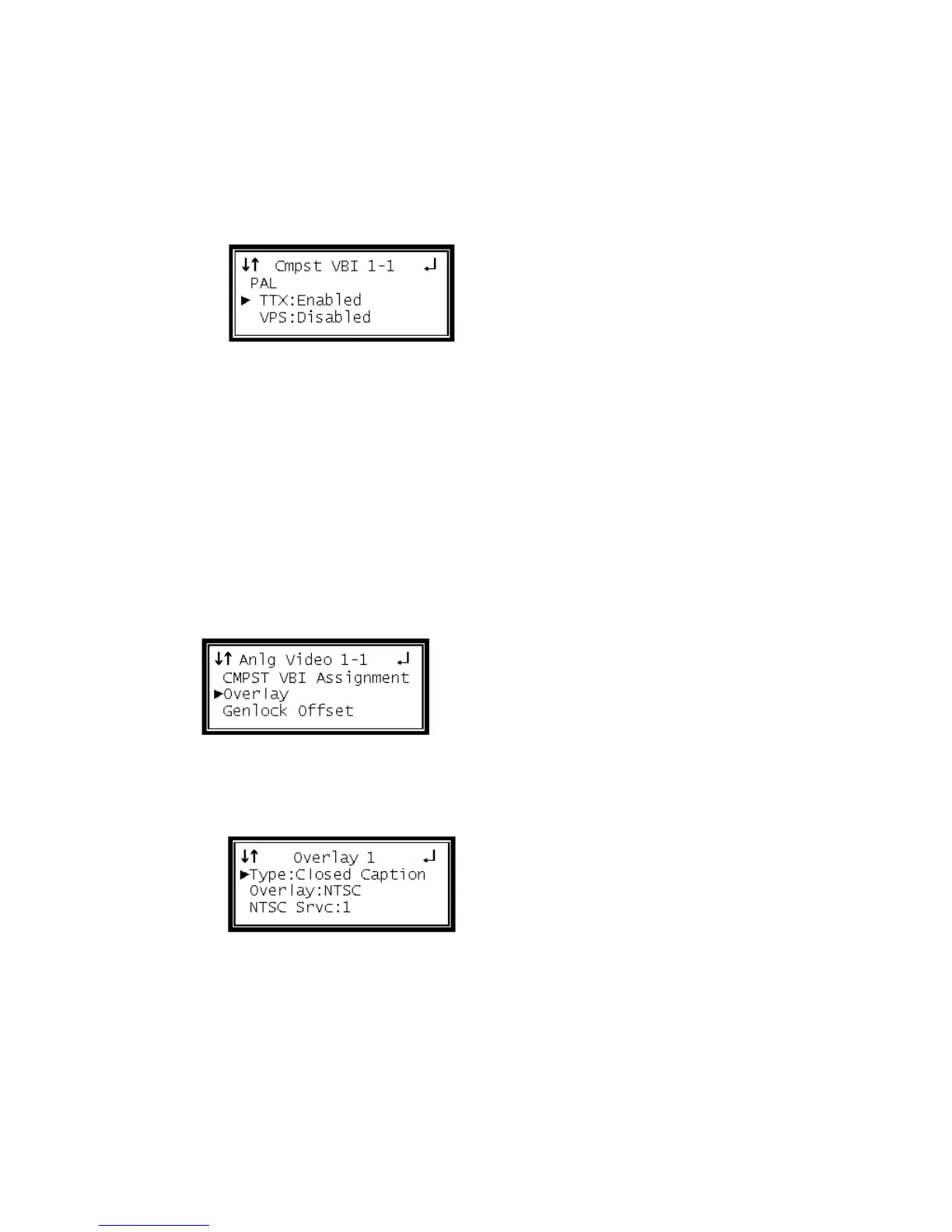PAL Waveforms
To enable PAL items, use the following steps.
1 Use the Up and Down buttons to move the cursor to "TTX," then press the Enter
button.
2 Use the Up and Down buttons to select "Enabled" or "Disabled," then press the
Enter button to save the selection.
Note: Repeat steps 1-2 above to change VPS and WSS.
Overlay Settings
CAUTION: If Info (PSI/PSIP) data is turned on, the overlay will appear on
downstream video. The same is true if Closed Caption overlay is turned on.
Use the Up and Down buttons to move the cursor to "Overlay," then press the Enter
button.
Type of Overlay
1 Use the Up and Down buttons to move the cursor to "Type," then press the Enter
button.
2 Use the Up and Down buttons to select which overlay to display ("Off", "Closed
Caption", "Service", "Table", "Subtitle"), then press the Enter button to save the
selection.
Note: The "1" in "Overlay 1" refers to the RDS.