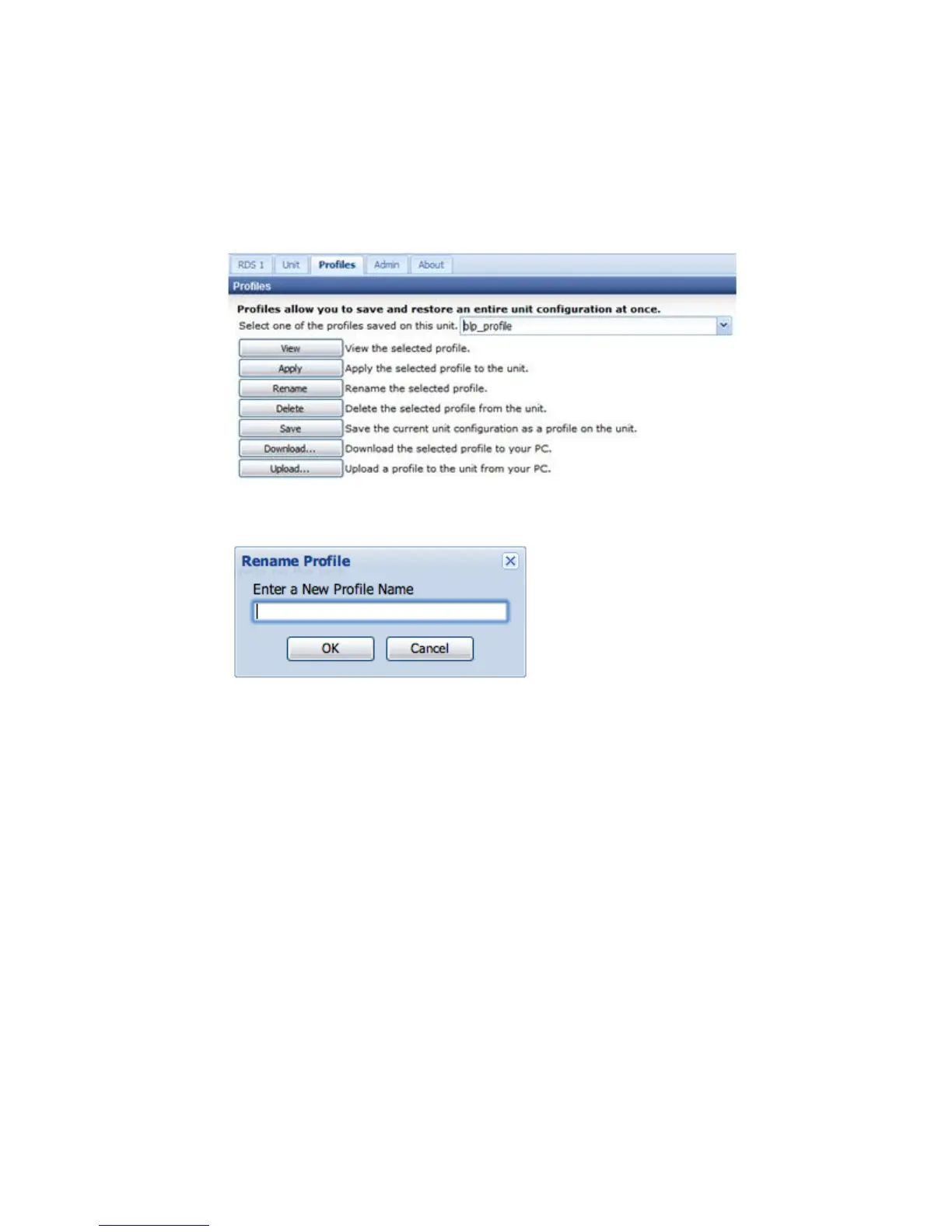Renaming a Profile
If a particular profile’s name needs to be changed for one reason or another, use the
following steps to change the name of the profile:
1 Use the drop-down menu to select the profile to be renamed.
2 Click the Rename button.
3 A dialog box will appear that has the current name of the profile in it. Type a
new name for the profile in the input box.
4 Click the OK button in the dialog box to confirm the rename.
5 After the profile has been renamed, click the Close button to close the dialog box.