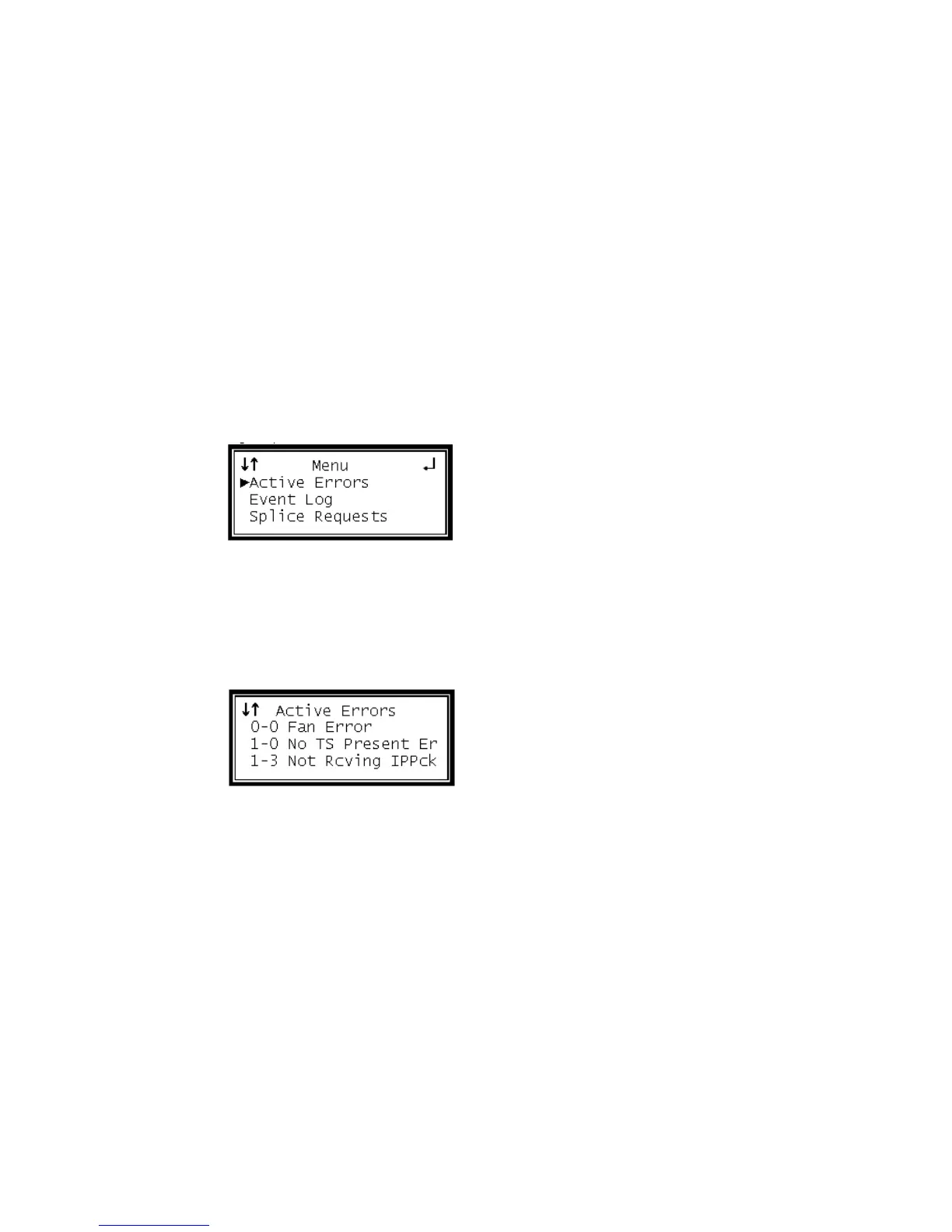Active Errors
Whenever an error occurs on any of the four internal status indicators in the D9887B
receiver, the Error LED will illuminate on the front panel and the details of the error
will be listed in the Active Errors. An extensive listing of errors and their definitions
is included in Appendix A - Error/Event List (on page 201).
Active Errors Display
To display the current errors on the unit, use the following steps:
1 Press the Menu button.
2 Use the Up and Down buttons to move the cursor to "Active Errors," then press
the Enter button.
3 Use the Up and Down buttons to scroll through the list of errors.
4 The active errors are listed. The "1-3" means RDS-Slot. In the example, the Dual
MPEG over IP Input/UDP Output option card is not receiving packets, and is
located in slot 1-3 (RDS 1, slot 3). "0" is used if the error is not related to an RDS
(the "Fan Error" which is for the unit) or to a particular option card (the "No TS
Present Error" which is for the decoder).
5 The Left and Right buttons can be used to scroll left or right if the error listing
text cannot be entirely displayed on the front panel.