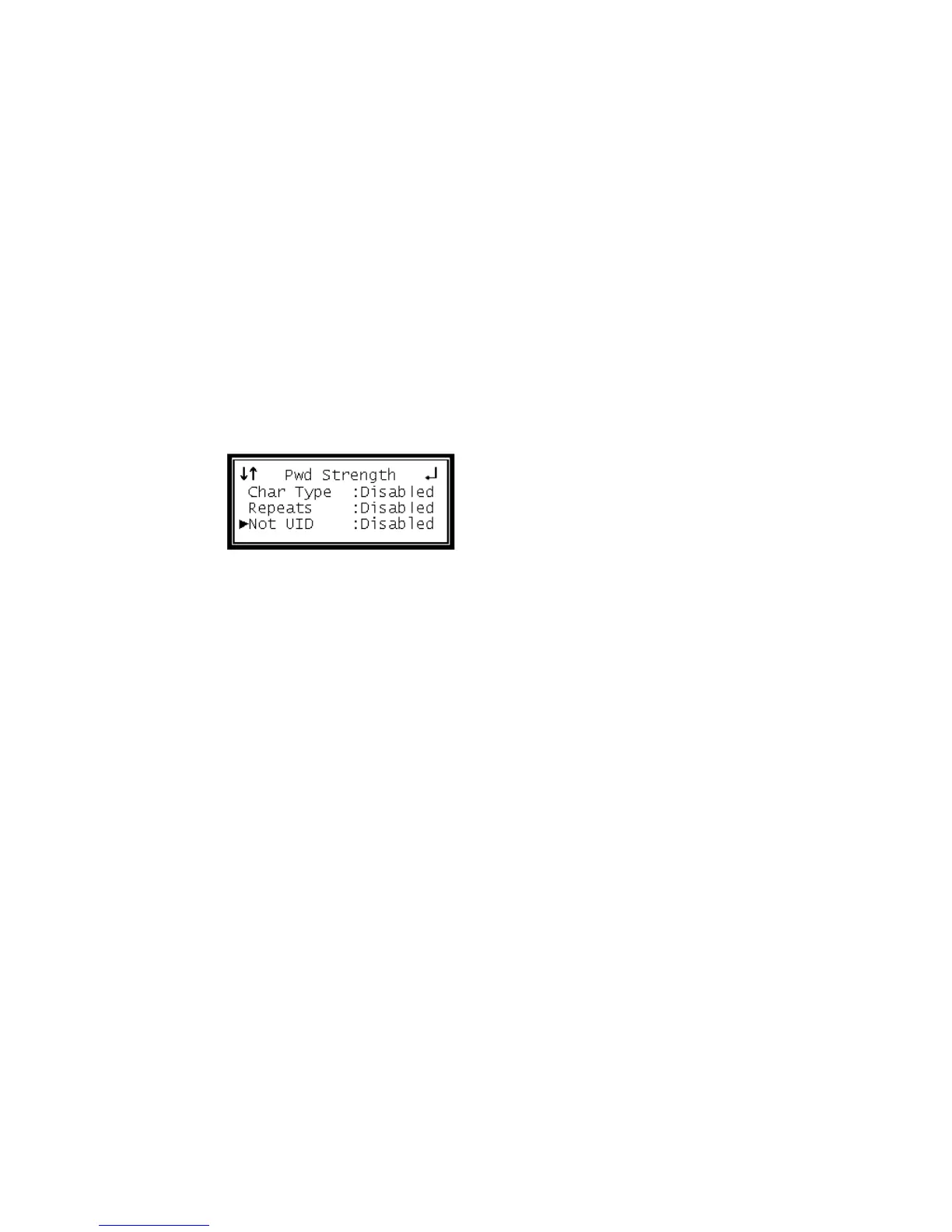4 Use the Up and Down buttons to change the selection, then press the Enter
button to save the selection.
Not User ID
If set to enable, the password cannot be the same as the user ID or the user ID
reversed.
To enable/disable Not User ID password requirement, use the following steps:
1 Press the Menu button.
2 Use the Up and Down buttons to move the cursor to "Pwd Strength," then press
the Enter button.
3 Use the Up and Down buttons to move the cursor to "Not UID," then press the
Enter button.
4 Use the Up and Down buttons to change the selection, then press the Enter
button to save the selection.
Not In List
If set to enable, the password cannot be any of the following English words or these
variants: reversed spelling, changed capitalization of the letters, 1 for i, | for i, ! for i,
1 for l, | for l, ! for l, 0 for o, or $ for s.
The following is a list of the words that are disallowed as passwords.
admin
decoder
password
transcoder
user
root
To enable/disable Not In List password requirement, use the following steps:
1 Press the Menu button.
2 Use the Up and Down buttons to move the cursor to "Pwd Strength," then press
the Enter button.
