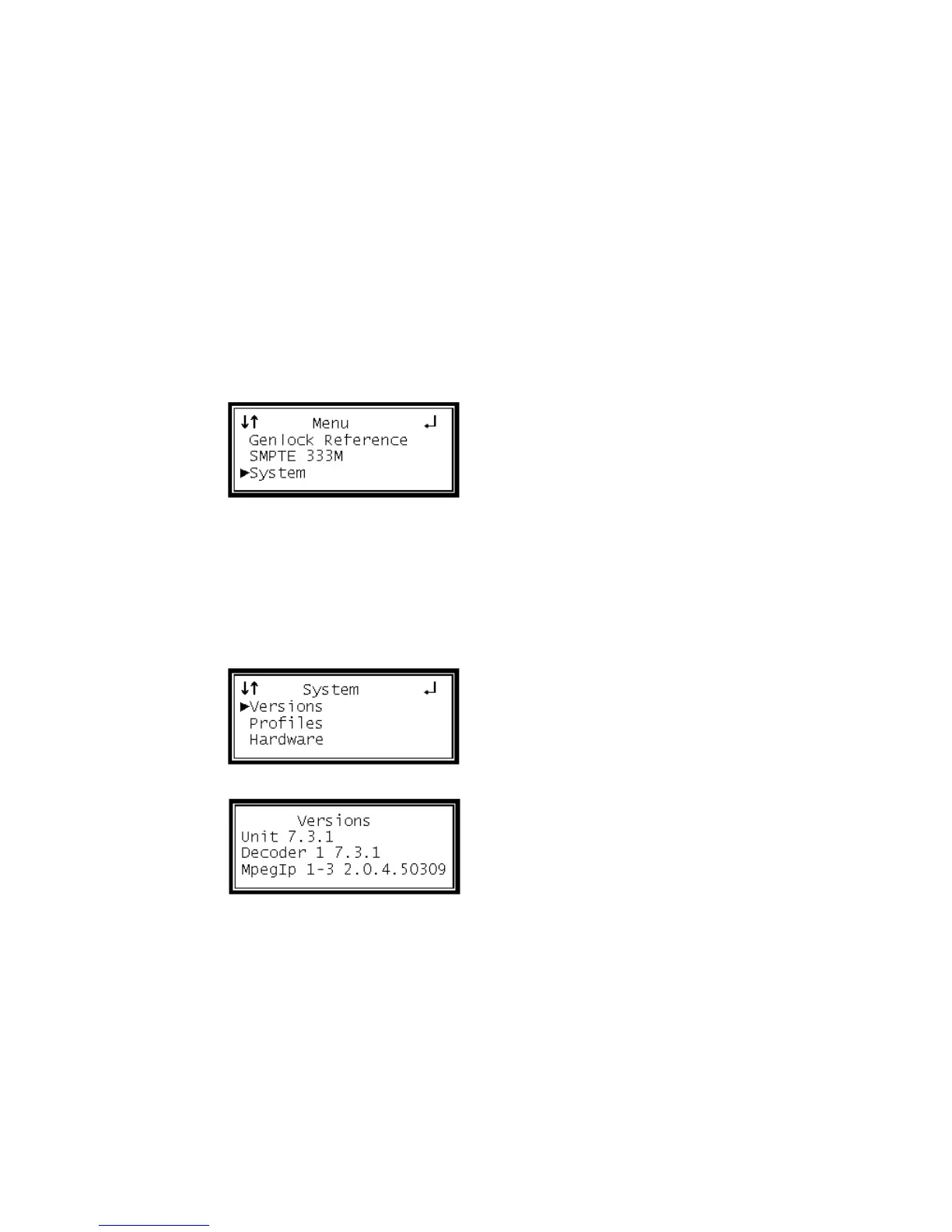System Information
The unit information for D9887B receiver can be shown using the System menu. The
system information contains the unit version, saving and loading of unit profiles (the
configuration of the unit and its options), viewing the options that are installed in
the unit, the unit temperature, and the unit time.
The System information is accessed using the following steps:
1 Press the Menu button.
2 Use the Up and Down button to move the cursor to "System," then press the
Enter button.
Versions
This displays the unit’s software version and the software versions of options that
have versions enumerated separately from the unit’s version.
1 Use the Up and Down button to move the cursor to "Versions," then press the
Enter button.
2 The versions of the unit and its options are listed.