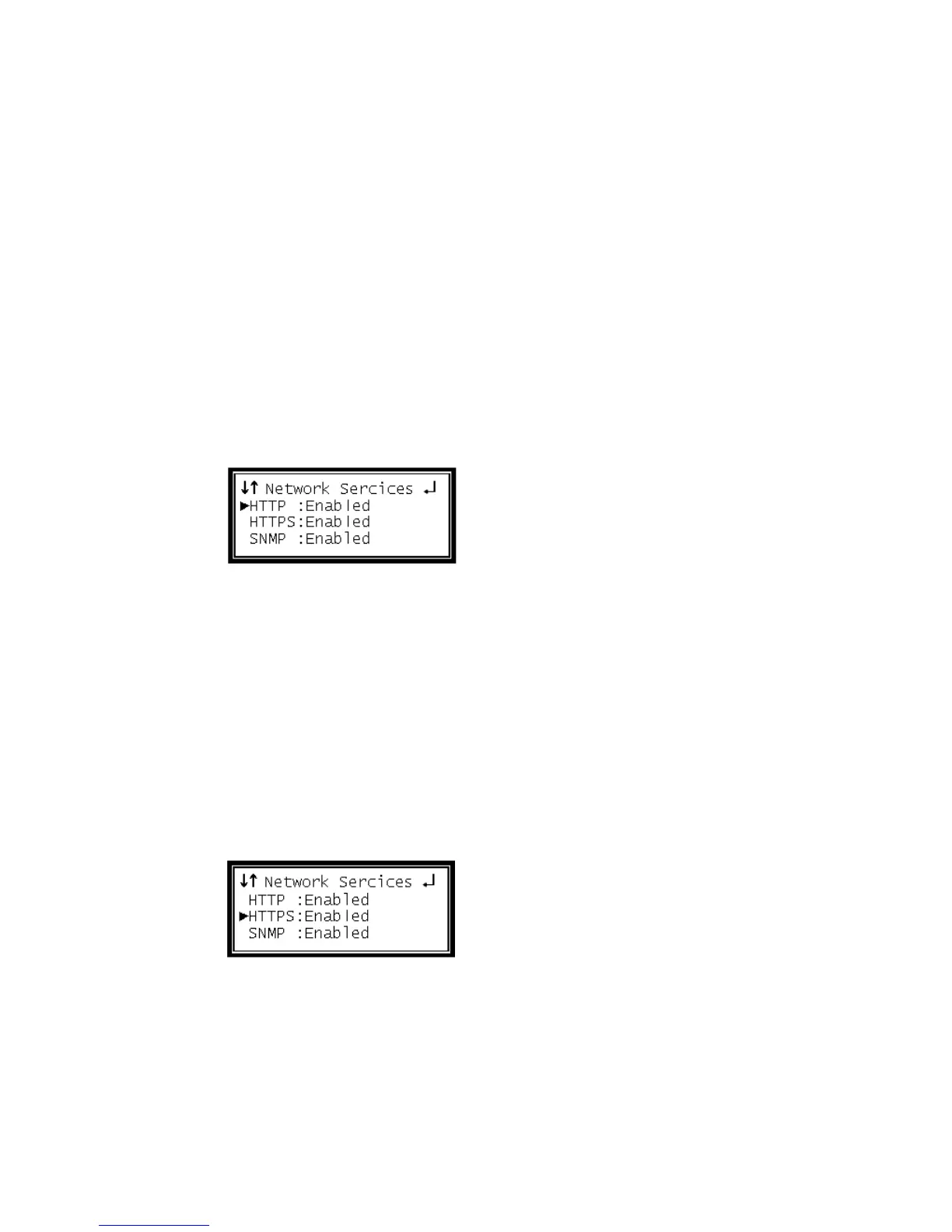Network Security
Network Security provides protection from unauthorized manipulation and
configurations of an D9887B receiver when it is connected to the network.
HTTP
To enable/disable HTTP access to the D9887B receiver, use the following steps:
1 Press the Menu button.
2 Use the Up and Down buttons to move the cursor to "Network Services," then
press the Enter button.
3 Use the Up and Down buttons to move the cursor to "HTTP," then press the
Enter button.
4 Use the Up and Down buttons to change the selection, then press the Enter
button to save the selection.
HTTPS
To enable/disable HTTPS access to the D9887B receiver with, use the following
steps:
1 Press the Menu button.
2 Use the Up and Down buttons to move the cursor to "Network Services," then
press the Enter button.
3 Use the Up and Down buttons to move the cursor to "HTTPS," then press the
Enter button.
4 Use the Up and Down buttons to change the selection, then press the Enter
button to save the selection.