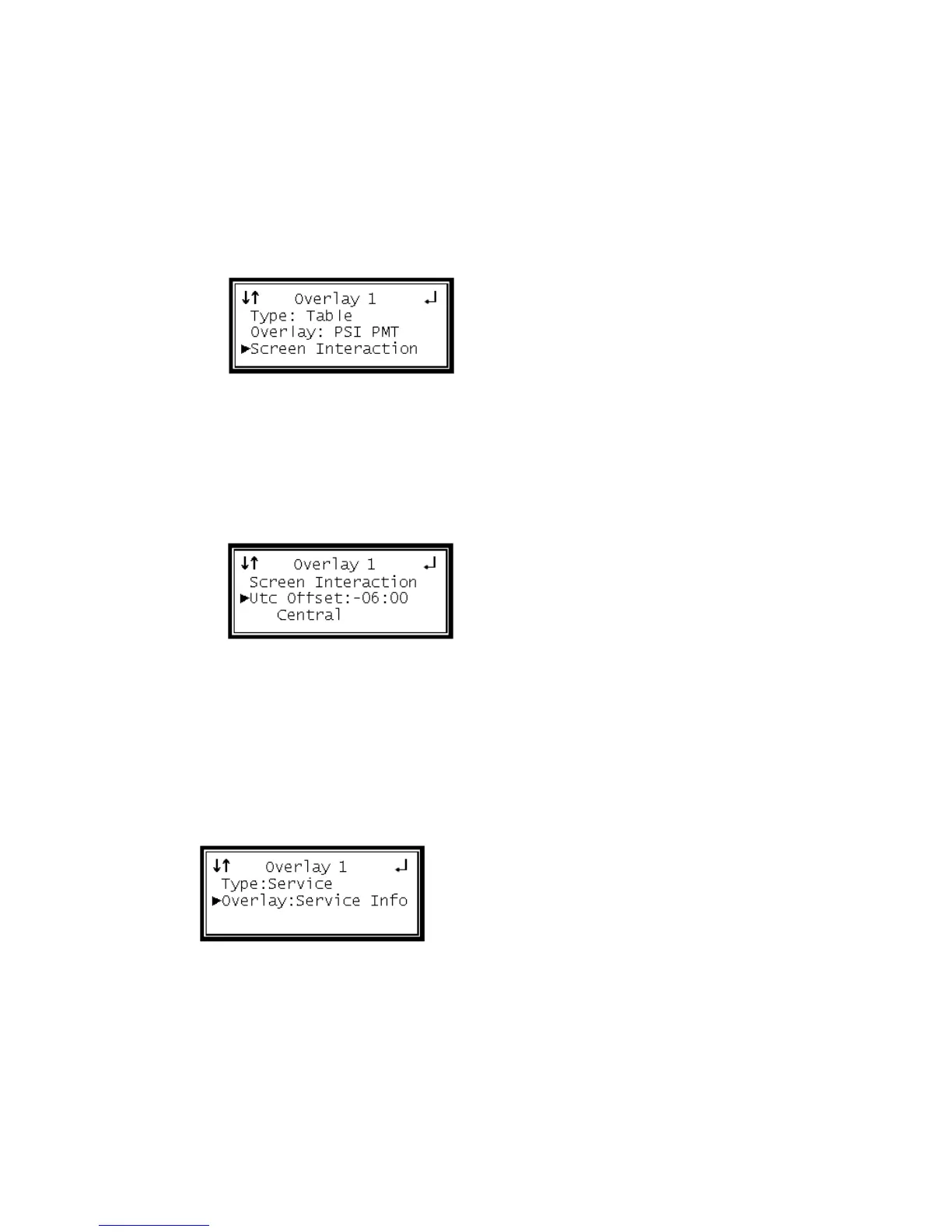Screen Interaction
This mode allows the user to page through the on-screen PSI/ATSC tables.
Note: This option is only available if the type of overlay is set to "Table."
1 Use the Up and Down buttons to move the cursor to "Screen Interaction," then
press the Enter button.
2 While this mode is enabled, the Up, Down, Left, and Right buttons will control
the on-screen PSI/ATSC tables. To exit the "Screen Interaction" mode, press the
Exit button.
Coordinated Universal Time Offset
1 Use the Up and Down buttons to move the cursor to "Utc Offset," then press the
Enter button.
2 Use the Up and Down buttons to change to the appropriate offset, then press the
Enter button to save the selection.
Note: The UTC values and their offsets are listed in Appendix D - Coordinated
Universal Time (on page 237).
Overlay (Service)
This option only displays the Service Info.