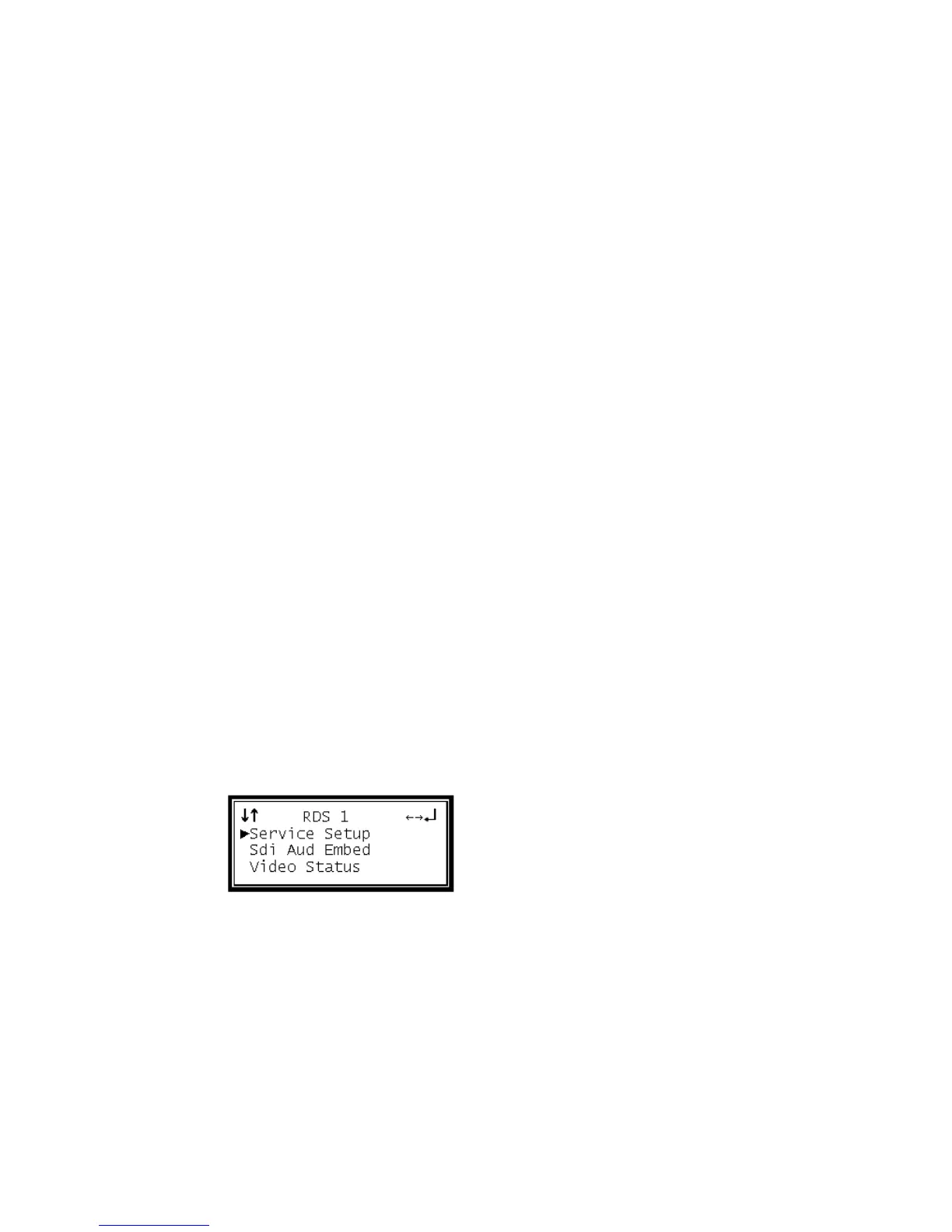MPEG-2 Decoder 4:2:2 with Genlock (1 Video, 4
Audio) Option
General Information
Install Location: Not Field Upgradeable
I/O: The input is done through the various other input options (e.g. 8VSB/QAM
Receiver). The output is done through the Video Output (2 HD/SDI, 1
RGBHV/YPbPr/Comp) option.
Supported Formats: This option card can decode MPEG-2 4.2.2, and the formats
supported by the Video output (2 HD/SDI, 1 RGBHV/YPbPr/Comp) option.
Description: With this decoder board the D9887B receiver can only be configured as
a Single RDS. Meaning only one MPEG Decoder. The D9887B receiver with this
decoder board can be configured to process four audio streams.
Decoder Setup
To setup the D9887B receiver to be able to decode the incoming audio and video, use
the following steps.
1 Press the Home button to bring the display back to the RDS status screen.
2 Press the Left and Right button to access the Decoder Menu.
Note: With this Decoder card, the D9887B receiver can only have one decoder so
either of the Left and Right buttons will display the same decoder menu.
3 Use the Up and Down buttons to move the cursor to "Service Setup," then press
the Enter button. The Service Setup status is displayed.
4 Press the Enter button again to display the Edit screen for the Service Setup.
