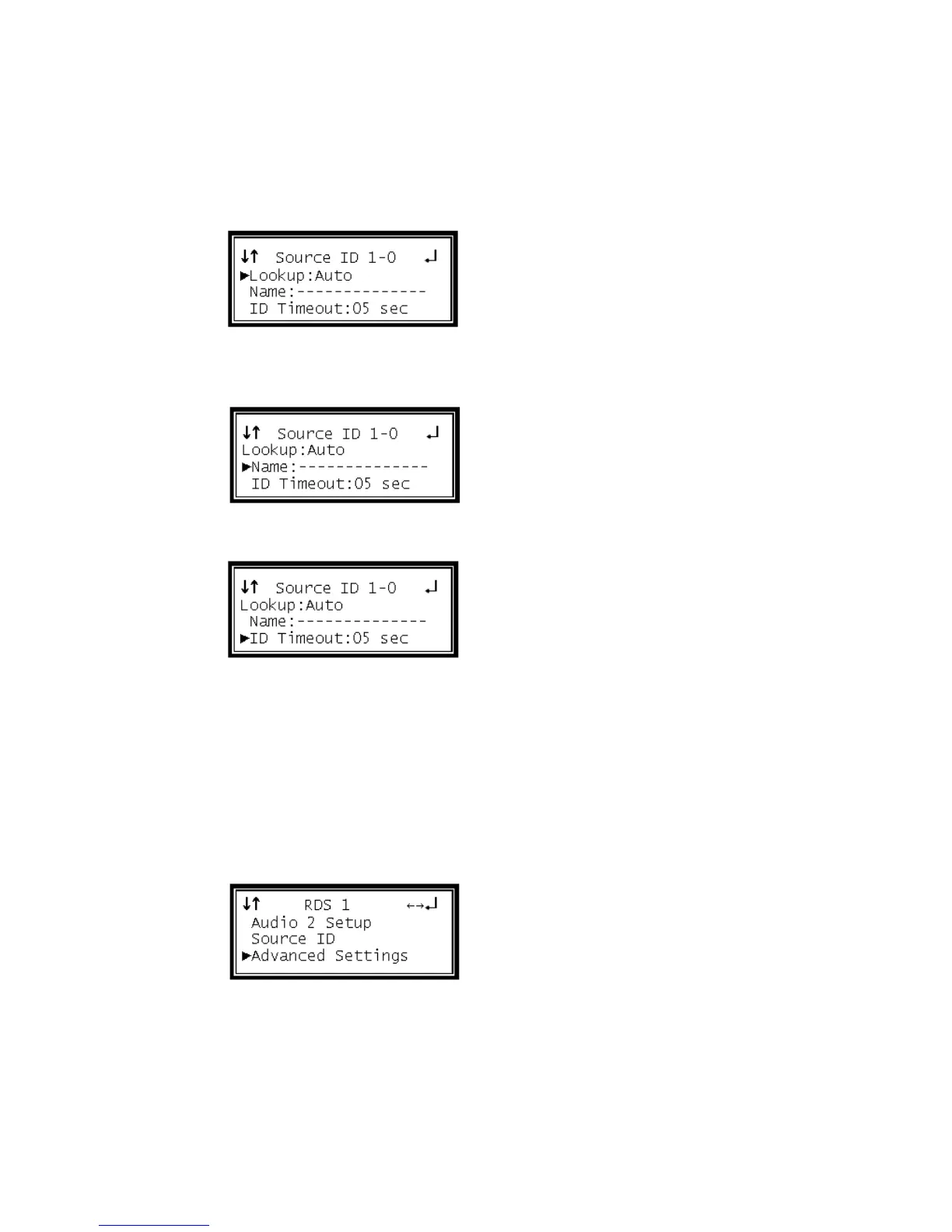5 Use the Up and Down buttons to move the cursor to the item to be edited, then
press the Enter button to edit the assigned value.
6 For the "Lookup" value, use the Up and Down buttons to select "Auto" or
"Manual." Press the Enter button to save the selection.
7 For the "Name" value, use the Left and Right buttons to select the column to edit
and use the Up and Down buttons to select the character. When finished, press
the Enter button to save the selection.
8 For the "ID Timeout", use the Up and Down buttons to select "05", "10", "15", "20",
"25", "30", "60", "90" or "120" seconds. Press the Enter button to save the selection.
Buffer Mode Video Latency
There are two video latency modes that can be entered – Normal and Low Latency.
To setup the video latency mode, use the following steps:
1 Start out at the home screen (where it shows the TS bit rate).
2 Press the Left button.
3 Use the Up and Down buttons to move the cursor to "Advanced Settings," then
press the Enter button.
4 Press the Enter button again to edit the settings.