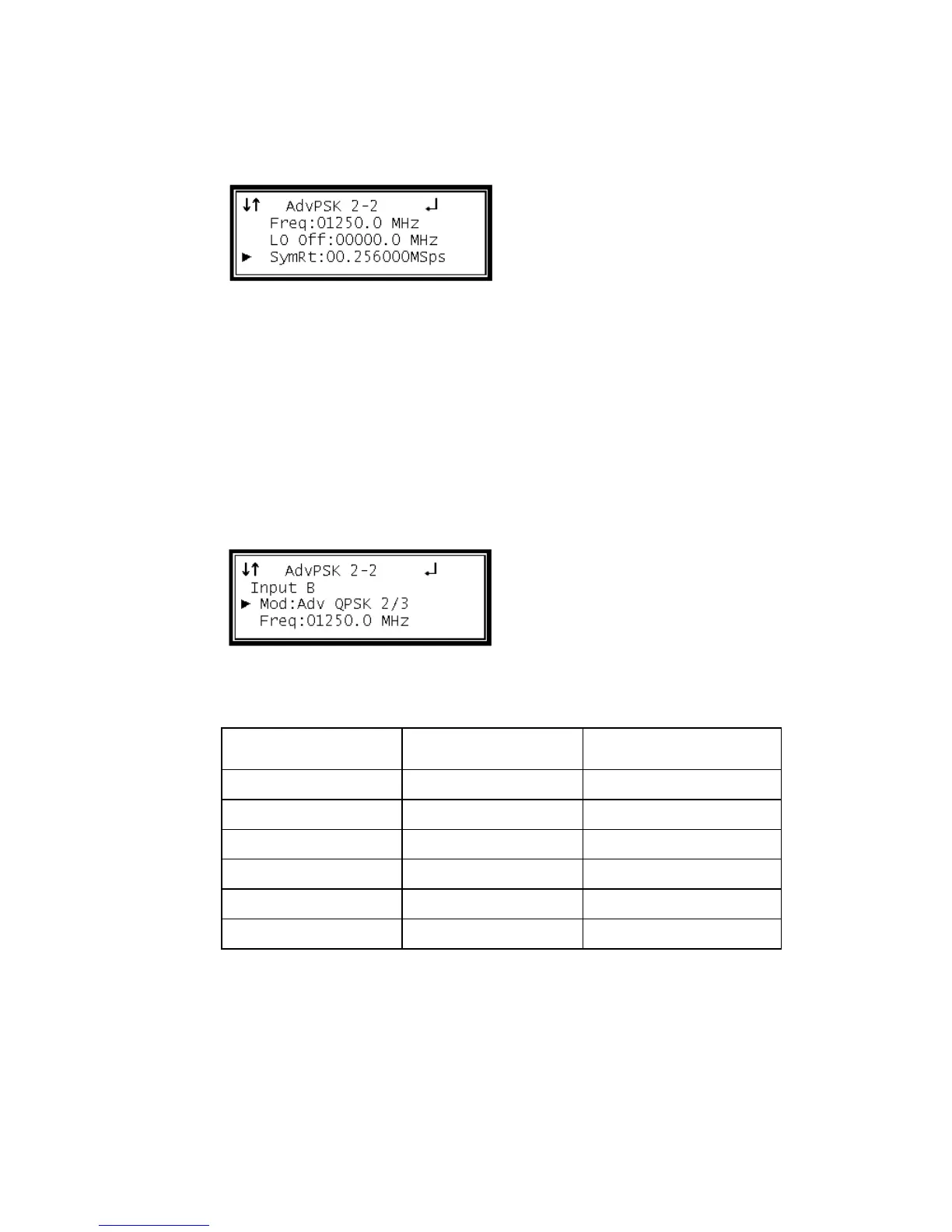Symbol Rate A
1 Use the Up and Down buttons to move the cursor to "SymRt," then press the
Enter button.
2 Use the Left and Right buttons to select the column to edit, and use the Up and
Down buttons to change the symbol rate (0.256 – 30 MSps).
3 Press the Enter button to save the selection.
Input B
These settings correspond to the input on "Source B."
Modulation Type B
1 Use the Up and Down buttons to move the cursor to "Mod," then press the Enter
button.
2 Use the Up and Down buttons to select Modulation type, then press the Enter
button to save the selection.
Note: The following Modulation types are settable:
Frequency B
The ASM card tunes by the L-band frequency rather than the transponder frequency
or local oscillator value. The L-band frequency (950 – 2150 MHz) is the difference
between the downlink transponder frequency and the LNB local oscillator
frequency.