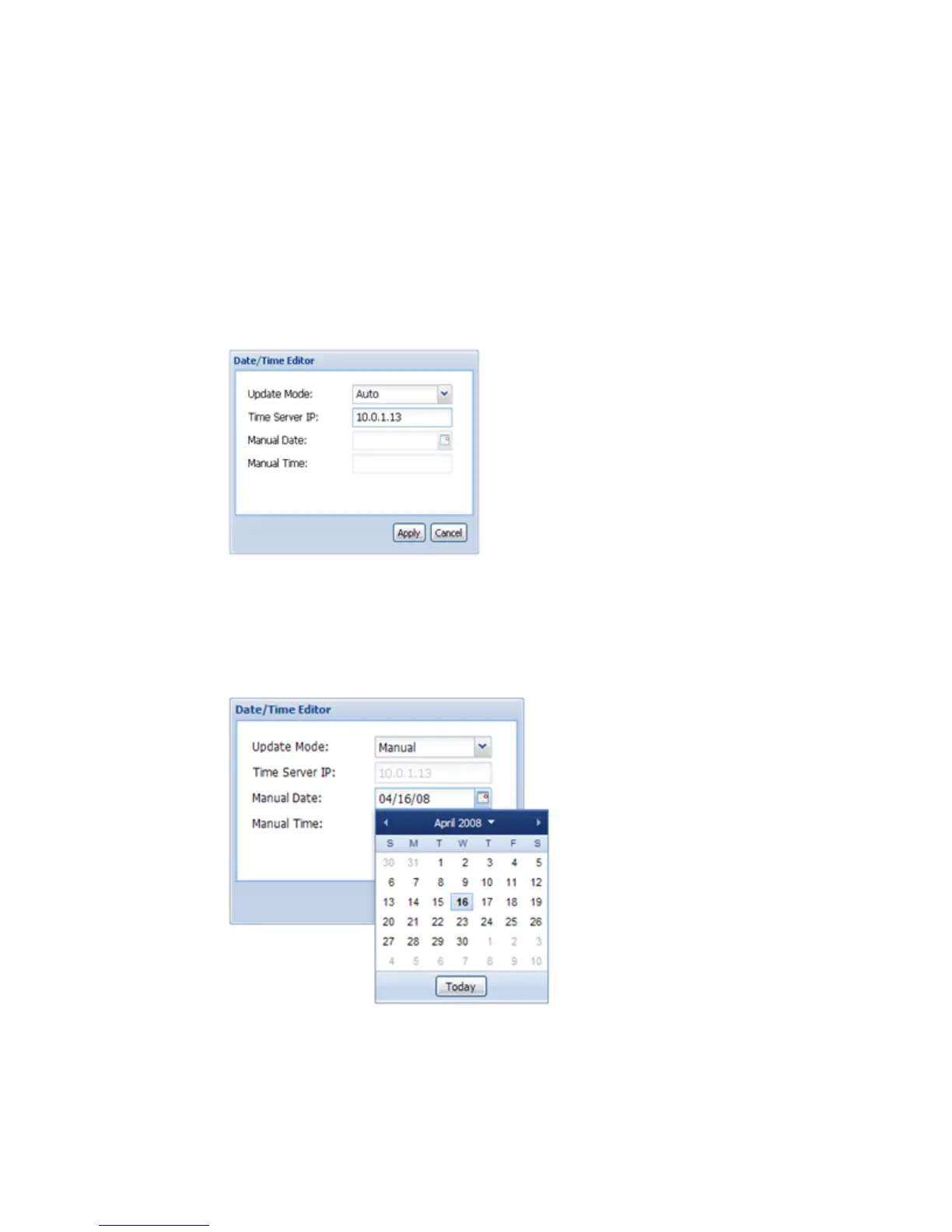2 Choose either the "General, Video, Audio, DPI, or System" tab to enable or
disable events under those headings.
3 Click the Apply button at the bottom of the form to save the settings.
Unit Date/Time
This section provides an overview of how to configure the date and time of the unit.
1 Click the Window button under the "Unit Date/Time" heading. This will bring
up a new edit form in the middle of the screen.
2 Use the drop-down menu to select either "Auto" or "Manual."
3 If "Auto" is selected, the option to use a time server is available. Enter the IP
address of the Time Server in the space provided.
4 Click the Apply button to save the changes.
5 If "Manual" is selected, click the Calendar button to choose the date.
6 Enter the time manually in the space provided.
7 Click the Apply button to save the changes.