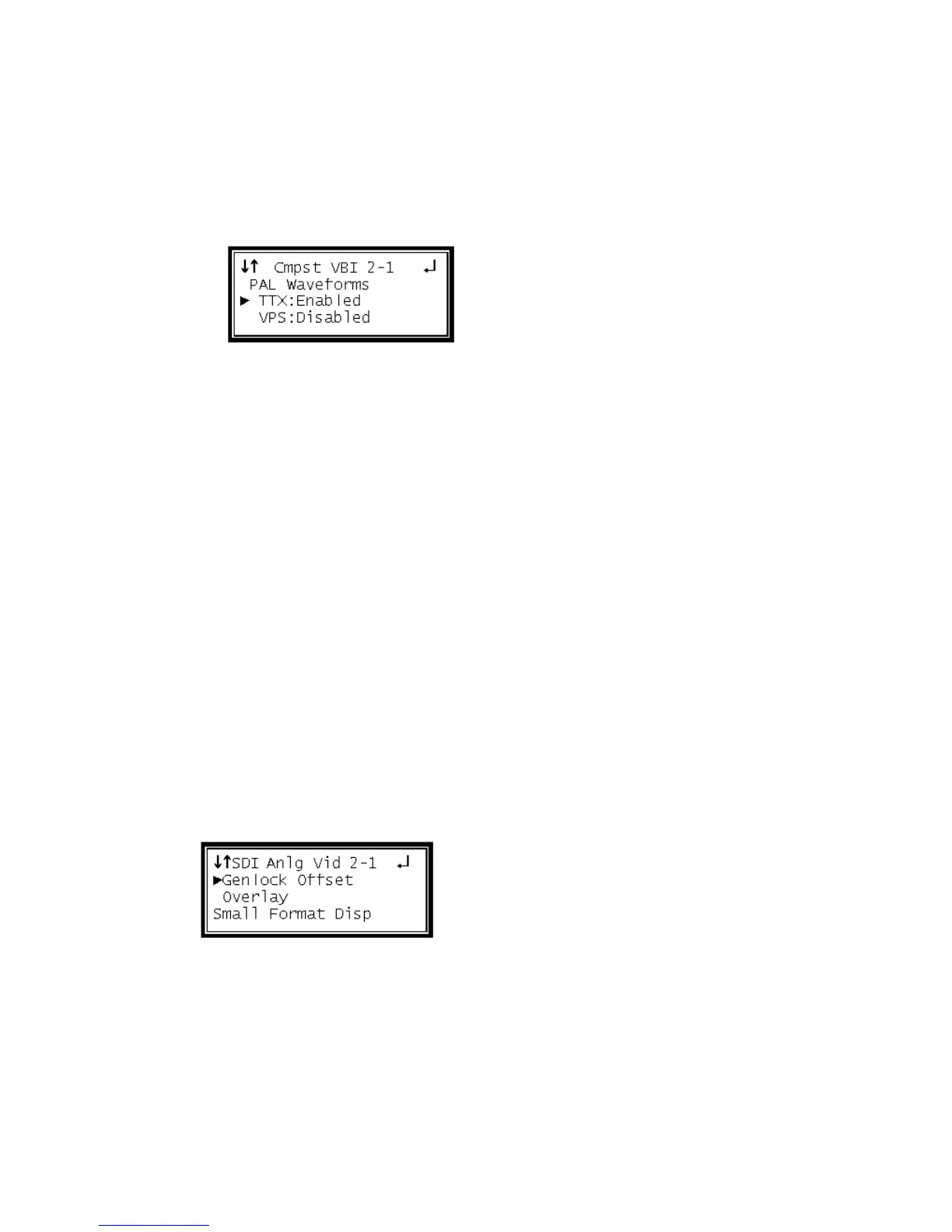PAL Waveforms
To enable PAL items, use the following steps.
1 Use the Up and Down buttons to move the cursor to "TTX," then press the Enter
button.
2 Use the Down buttons to select "Enabled" or "Disabled," then press the Enter
button to save the selection.
Note: Repeat steps 1-2 above to change VPS and WSS.
Genlock Offset
The Dual Video output (2 SDI, 1 RGBHV/YPbPr/Composite) option can be
Genlocked to a standard "black and burst" signal applied to the Genlock input on the
back panel. The frame rate of the "black and burst" signal must be the same as the
frame rate of the video output. The "Genlock Reference," under the Menu button,
must be set to the type of Genlock signal being used as well. If the Genlock input
source is lost, the red "Error" LED will illuminate on the front panel, a description of
the error will be shown in the "Active Errors" menu under the Menu button, and an
entry will be logged in the event log. The video will restore but will not be
Genlocked until the Genlock signal is restored.
When the "Genlock Reference" is set to an SD source of NTSC or PAL, the "Genlock
Offset" includes a "Color Ref" setting.
Use the Up and Down buttons to move the cursor to "Genlock Offset," then press the
Enter button.