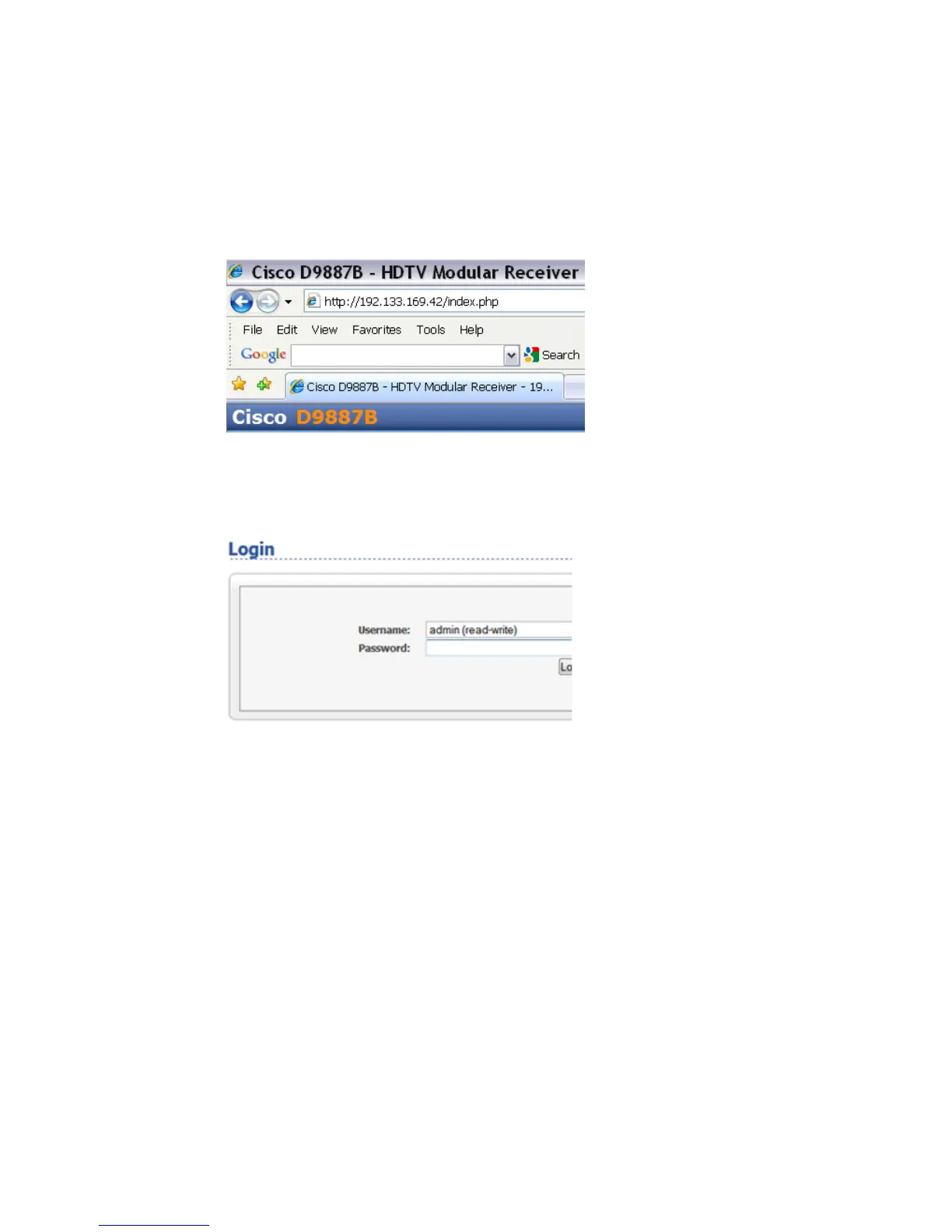Login
To login to the remote web client for the D9887B receiver, use the following steps:
1 Open an Internet Explorer browser window or a Firefox browser window, then
type the IP address of the D9887B receiver into the address box and press Enter.
Note: The IP address of the D9887B receiver can be found from the front panel
"Network Setup" settings, see Network Setup (on page 152).
2 Select either the "admin (read-write)" or "user (read-only)" Username, and enter
the associated password. Press the Login button to log into the D9887B receiver.
Note: By default, there is no password.
Note: If the password was changed (see Web Passwords (on page 188)) it can be
recorded in the provided space below.
Password:__________________________