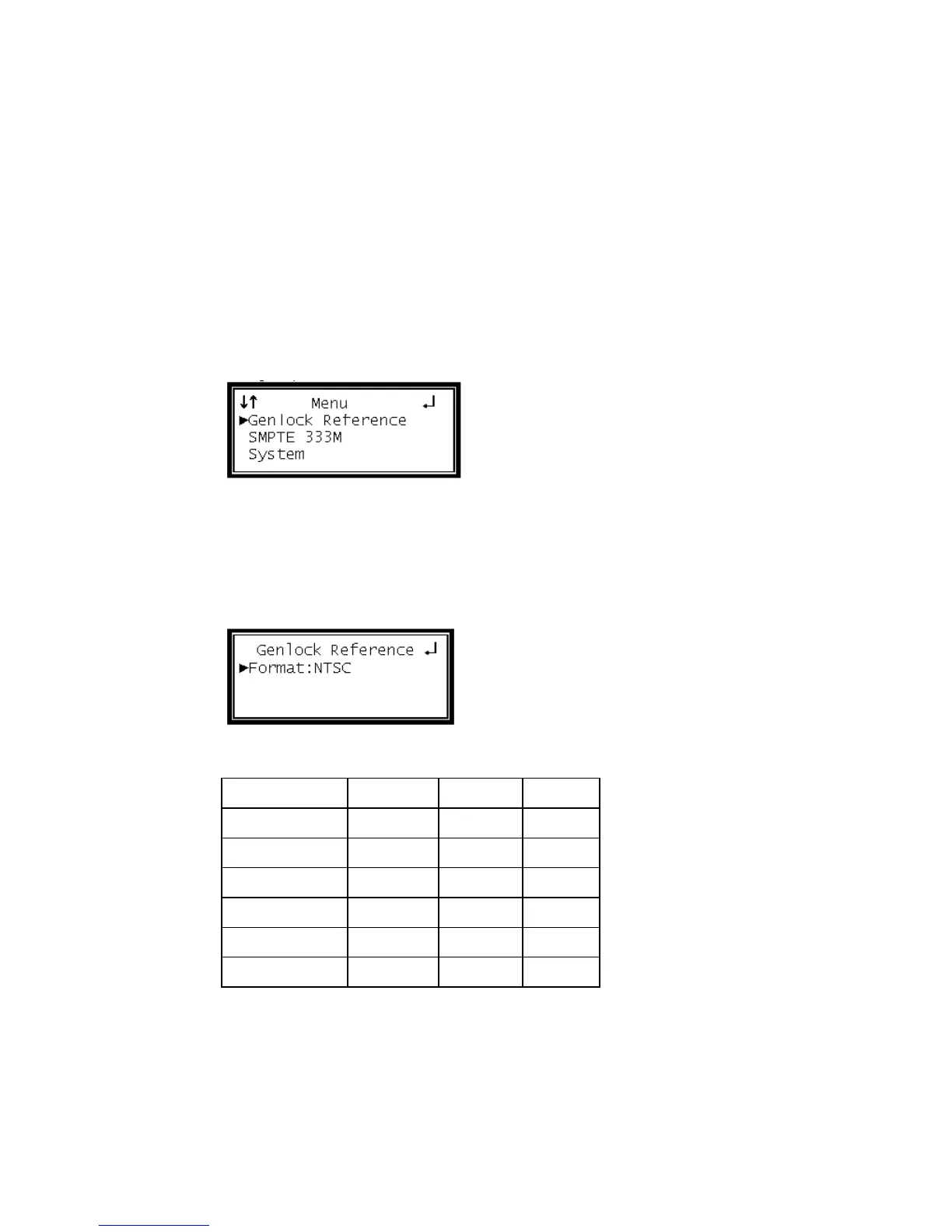Genlock Reference
The Genlock Reference is only available when an MPEG-2/MPEG-4 4:2:0 D decoder
is installed in the unit. This sets the video format of the reference video that is being
used for Genlock.
To set the Genlock Reference on the unit, use the following steps:
1 Press the Menu button.
2 Use the Up and Down buttons to move the cursor to "Genlock Reference," then
press the Enter button.
Setting Genlock Format
To set the Genlock reference format, follow the steps below:
1 Use the Up and Down button to move the cursor to "Format," then press the
Enter button.
2 Use the Up and Down buttons to select the desired format, then press the Enter
button to save the selection.
Note: The 1080p format selections are not available for the MPEG-2 Decoder 4:2:2
with Genlock (1 Video, 4 Audio) option.