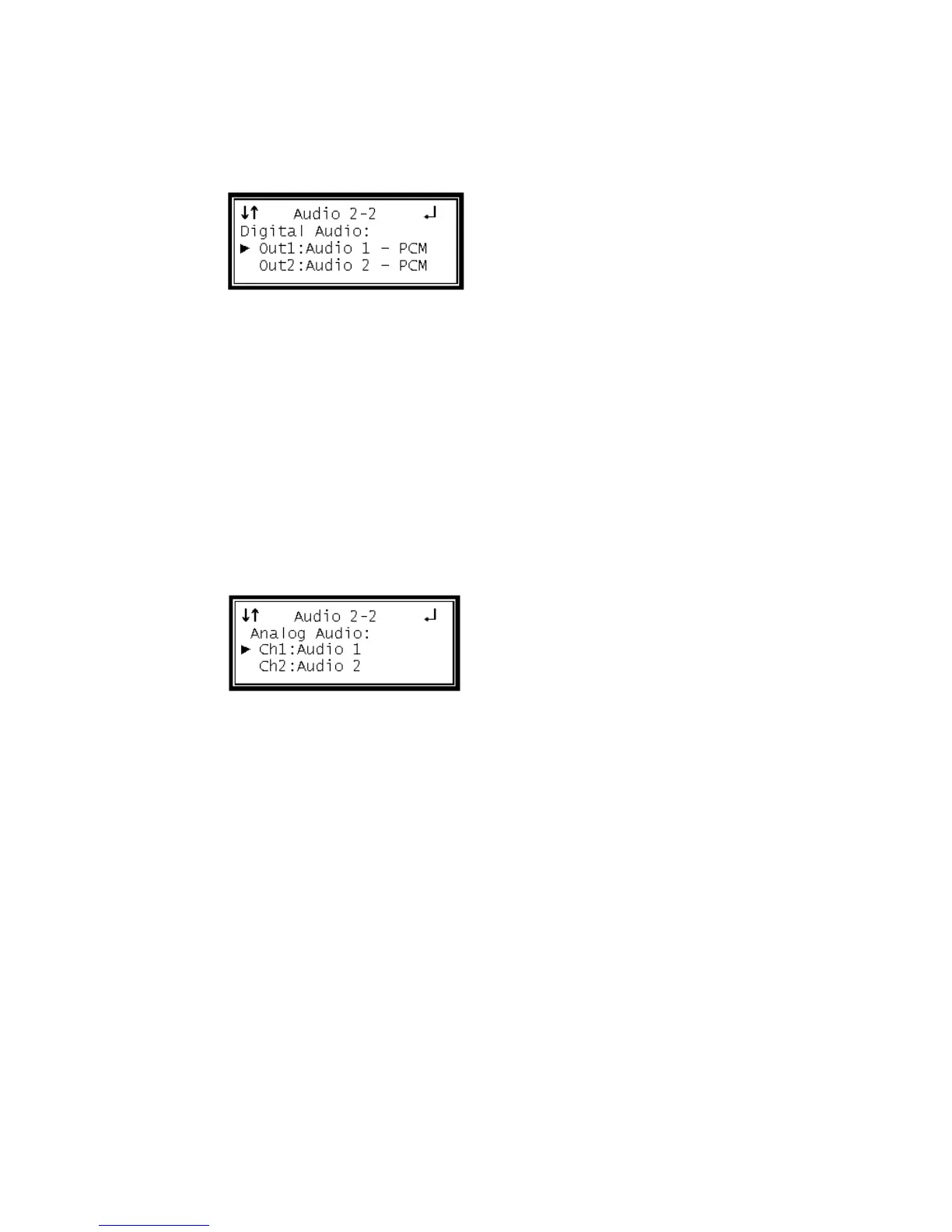Digital Audio Settings
1 Use the Up and Down buttons to move the cursor to "Out1," then press the Enter
button.
2 Use the Up and Down buttons to select the audio decoder and output format
desired ("Audio 1 – PCM", "Audio 1 – Raw", "Audio 2 – PCM", "Audio 2 - Raw",
"Off"), then press the Enter button to save the selection.
Note: The above steps apply to "Out2" as well.
Note: The above formats apply to a Configuration 1 Single Decoder unit or any
Configuration 2 unit. For a Configuration 1 Dual Decoder unit, the additional
values of "Audio 3 – PCM", "Audio 3 – Raw", "Audio 4 – PCM", "Audio 4 - Raw"
are available.
Analog Audio Settings
1 Use the Up and Down buttons to move the cursor to "Ch1," then press the Enter
button.
2 Use the Up and Down buttons to select the desired audio to output ("Audio 1",
"Audio 2", "Off"), then press the Enter button to save the selection.
Note: The above steps apply to "Ch2" as well.
Note: The above formats apply to a Configuration 1 Single Decoder unit or any
Configuration 2 unit. For a Configuration 1 Dual Decoder unit, the additional
values of "Audio 3" and "Audio 4" are available.