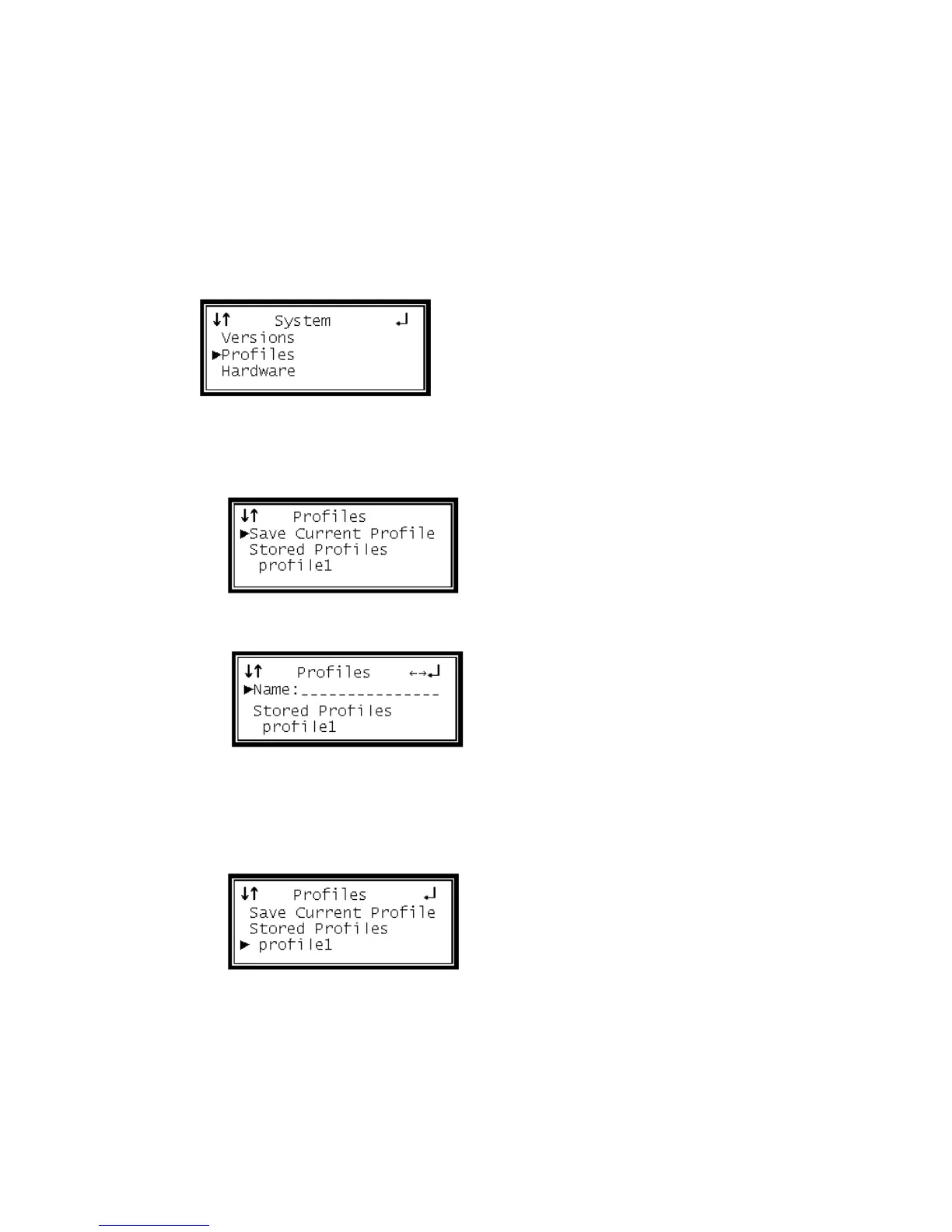Profiles
This allows the user to save the configuration of the unit and its options. It also
allows the user to load a previously saved profile or to delete a saved profile.
Use the Up and Down button to move the cursor to "Profiles," then press the Enter
button.
Saving a Profile
1 Use the Up and Down button to move the cursor to "Save Current Profile," then
press the Enter button.
2 Use the Up and Down buttons to change the character and then the Left and
Right buttons to move to the next character.
3 Press the Enter button when finished, to save the Profile.
Loading/Deleting a Stored Profile
1 Use the Up and Down button to move the cursor to the stored profile ("profile1"
in the example), then press the Enter button.