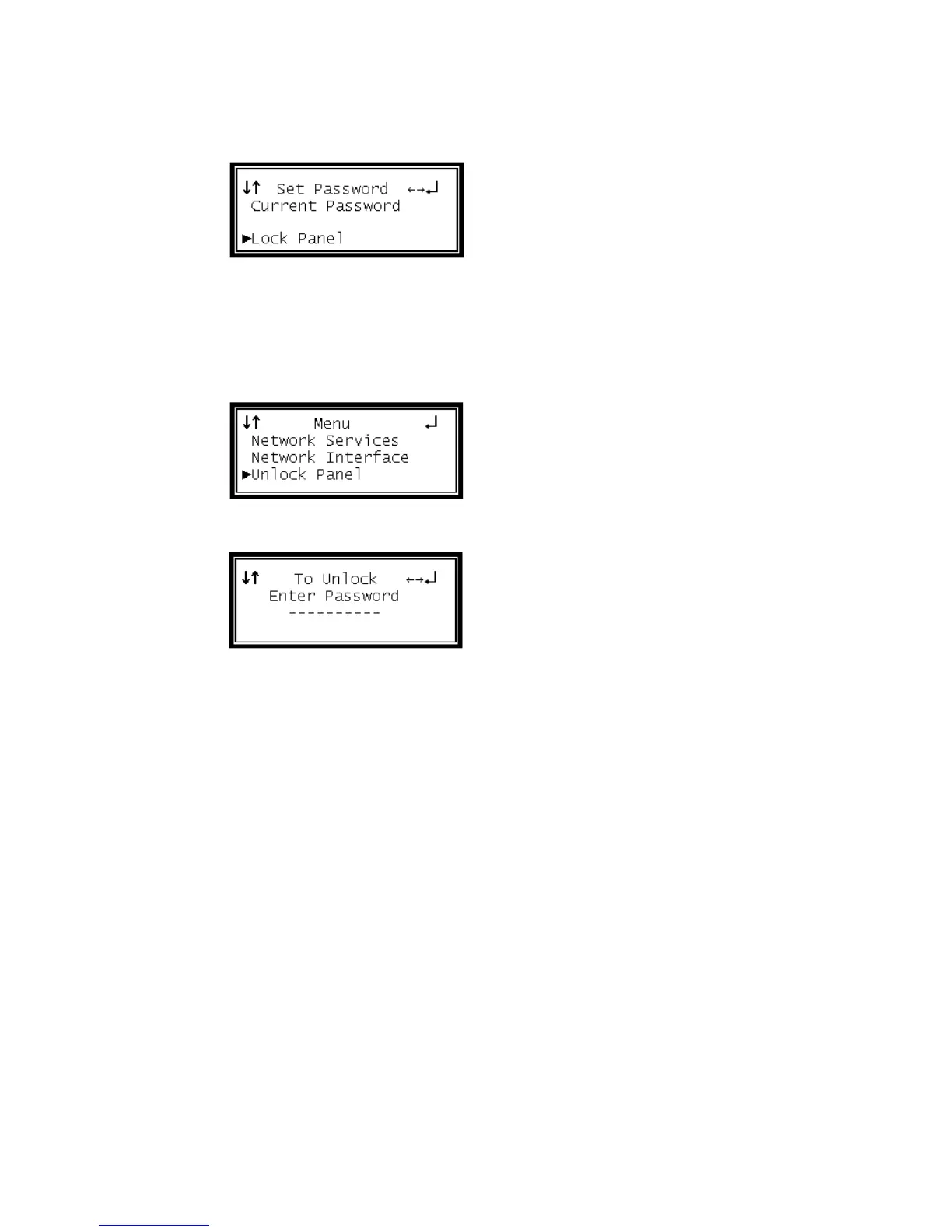2 To lock the front panel, use the Up and Down buttons to move the cursor to
"Lock Panel," and press the Enter button.
Unlocking
1 Press the Menu button.
2 Use the Up and Down buttons to move the cursor to "Unlock Panel," then press
the Enter button.
3 Use the Up and Down buttons to change the character and then the Left and
Right buttons to move to the next character.
4 Press the Enter button to unlock the front panel.