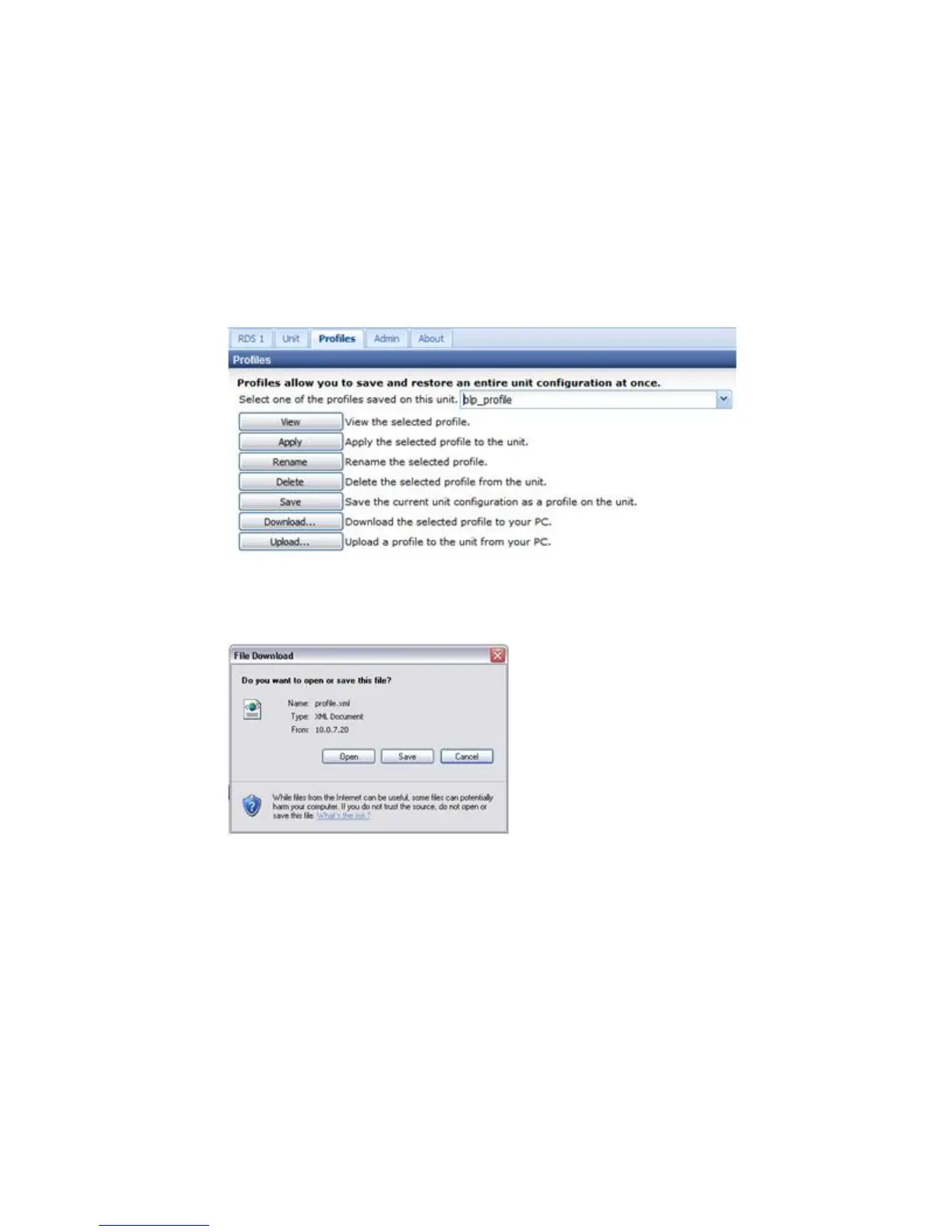Downloading a Saved Profile
The D9887B receiver is capable of downloading a saved profile to a local computer.
This option can be extremely useful if more than 24 profiles are needed. Since only
24 profiles can be stored on the D9887B receiver, new profiles can be created on the
unit and then downloaded to the local computer. To download a profile from the
D9887B receiver, use the following steps:
1 Choose the desired profile from the drop-down menu.
2 Click the Download button.
3 A new dialog box will appear and ask what to do with the file. Click the Save
button and then point to a location on the local computer.
4 Click the Save button again.