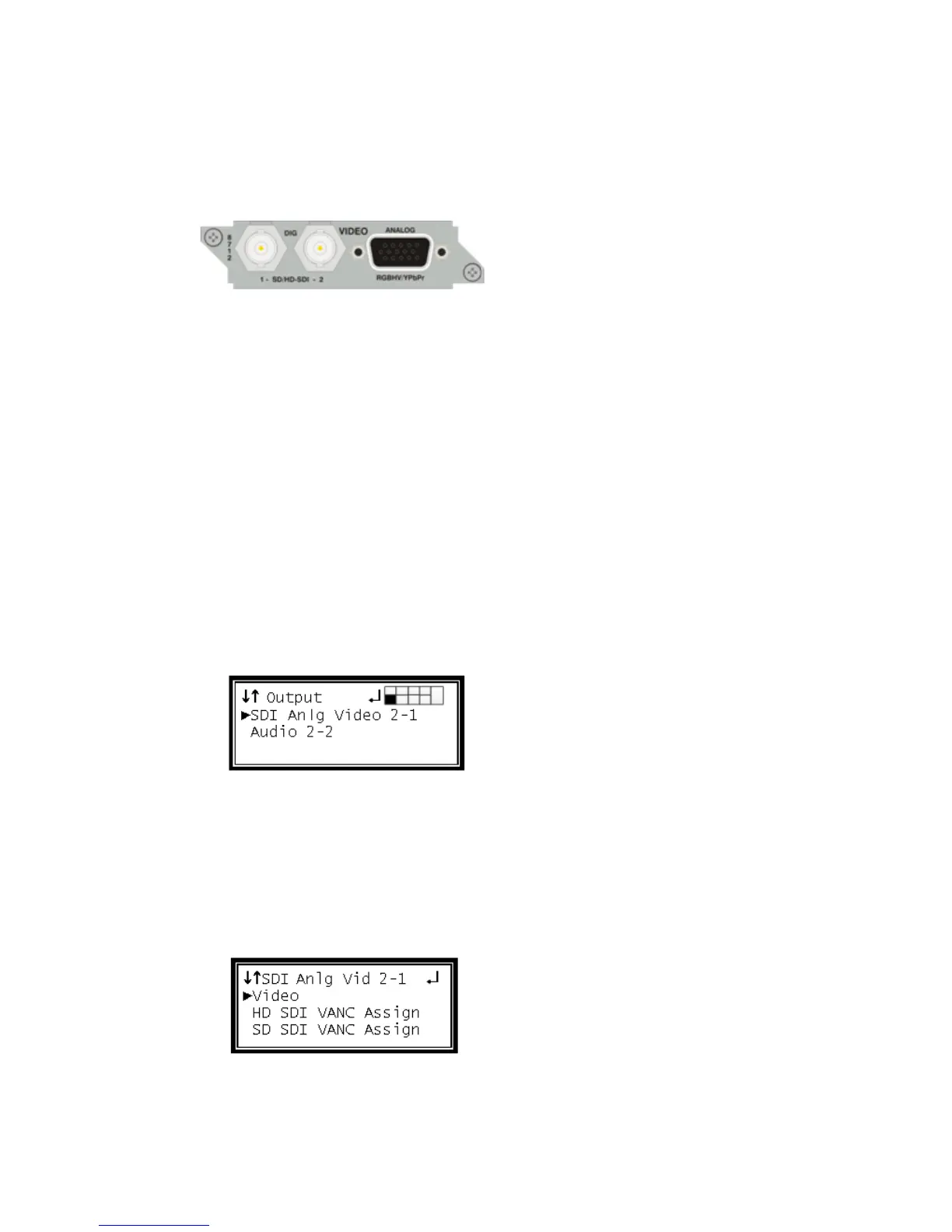Video Output (2 HD/SD-SDI, 1
RGBHV/YPbPr/Comp) Option
General Information
Install Location: This card can only be installed in location 2-1.
I/O: (2) 75Ω HD-SDI Female BNC outputs, (1) 15-pin D-sub Female analog output
Supported Formats: HD-SDI, SD-SDI, YPbPr, RGBHV, and Composite
Description: This card provides three mirrored outputs from any of the available
input option cards. Two of the outputs are any combination of HD-SDI or SD-SDI
and one is analog YPbPr/RGBHV/Composite.
Note: This output card option is only used with the MPEG-2 Decoder 4:2:2 with
Genlock (1 Video, 4 Audio) option.
Output Control
1 Press the Output button.
2 Use the Up and Down buttons to move the cursor to the "HD Video" card of the
specific slot (e.g. 2-1). Notice the location diagram in the upper right corner of the
screen changes as the cursor moves by each card.
Video Settings
1 Use the Up and Down buttons to move the cursor to "Video," then press the
Enter button to display the Video Status screen for the video output card.
2 Press the Enter button again to display the Edit screen for the video output card.
