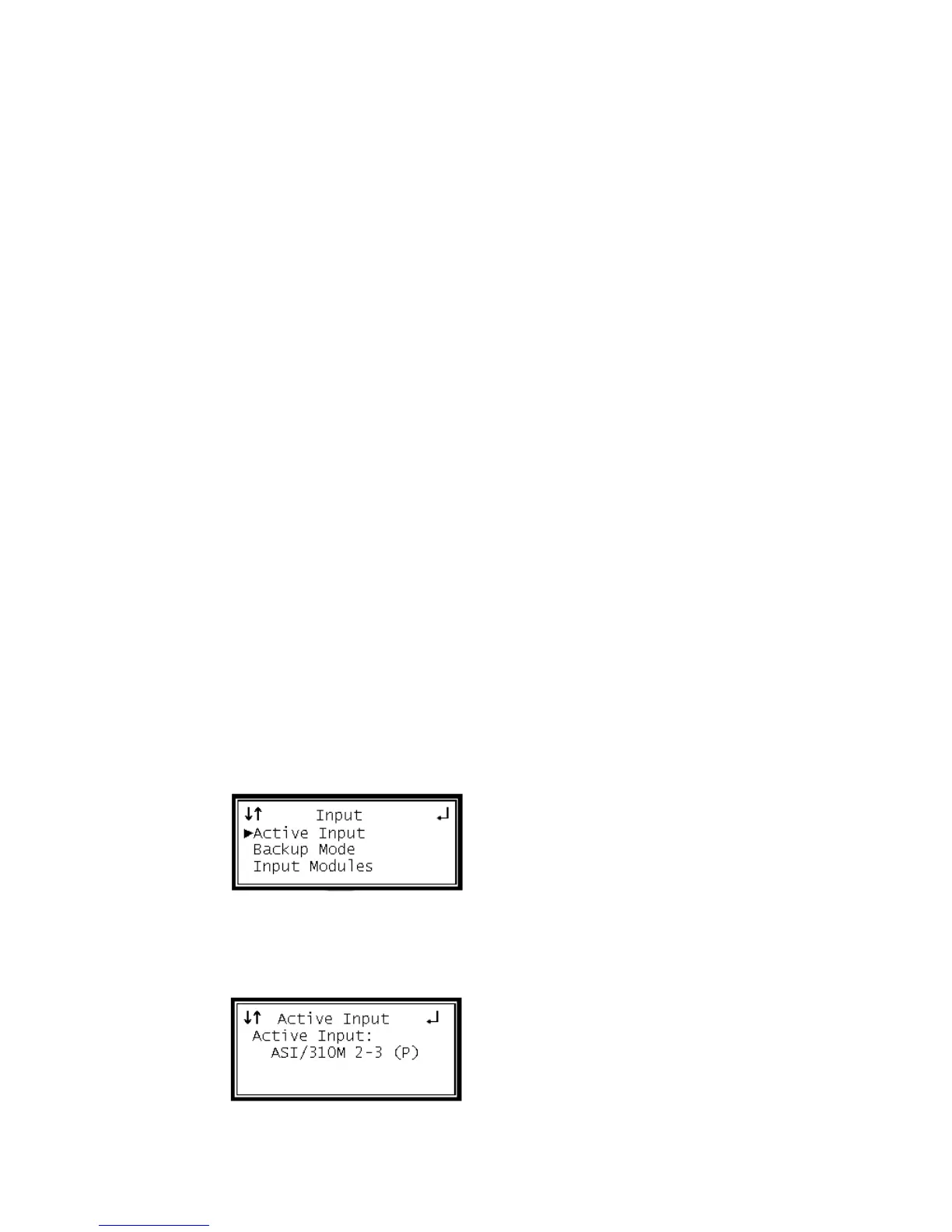Input Option – Active Input and Backup
Configuration Selection
General Information
The selection of the Active input and configuration of the Backup input are
described in this section.
Supported Option Cards
8VSB/QAM Receiver option, Serial Transport Stream I/O (DVB-ASI/SMPTE-310M)
option, High Bit Rate ASI Input option, Dual Input DVB-S/DVB S2 Receiver option,
Dual Input ASM Receiver option, Dual Input COFDM Receiver option, Quad Input
DVB-S/DVB-S2 with LNB option, MPEG over IP Input/Output option, and Dual
MPEG over IP Input/UDP Output option.
Description
The Active input specifies the card that is being used as the input option. The
Backup configuration enables/disables the switching to a backup input, defines the
Primary Input and Backup Input, when to restore to the Primary Input and a
timeout before switching to the Backup Input, or restoring to the Primary Input.
Changing the Active Input
To set an Active Input, use the following steps:
1 Press the Input button.
Note: For Configuration 2 units, select RDS1 or RDS2, then press Enter.
2 Press the Enter button to edit the Active Input. The current Active Input is
displayed along with a "(P)" for Primary or "(B)" for Backup if the Backup Mode
in enabled.
