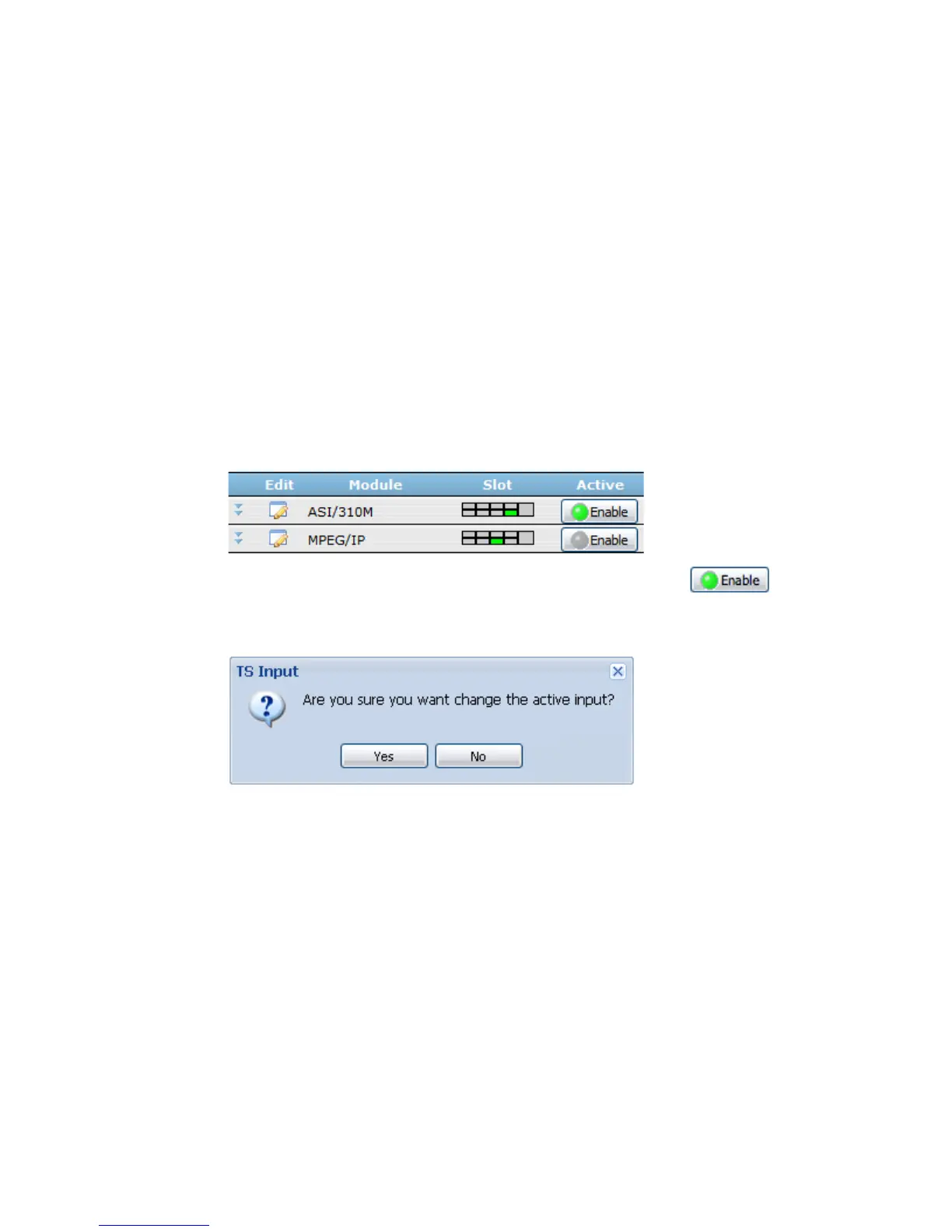Configuration
When setting up the D9887B receiver using the web client, some of the same things
apply to the front panel. In a Configuration 2 unit, RDS1 and RDS2 are differentiated
in the first two tabs. To setup the Input, Services, and Output, use the steps in the
following sections.
Input Setup
To set the desired input as active, use the following steps:
1 Click on the RDS 1 or RDS 2 tab of the corresponding RDS that needs to be
configured.
Note: In a Configuration 1 D9887B receiver, there will only be a RDS 1 tab.
2 Click the Enable button on the same line as the input you wish to make active.
Note: The input is already active if the button looks like this: .
3 A dialog box will appear asking "Are you sure you want to change the active
input?." Click Yes to approve the action.