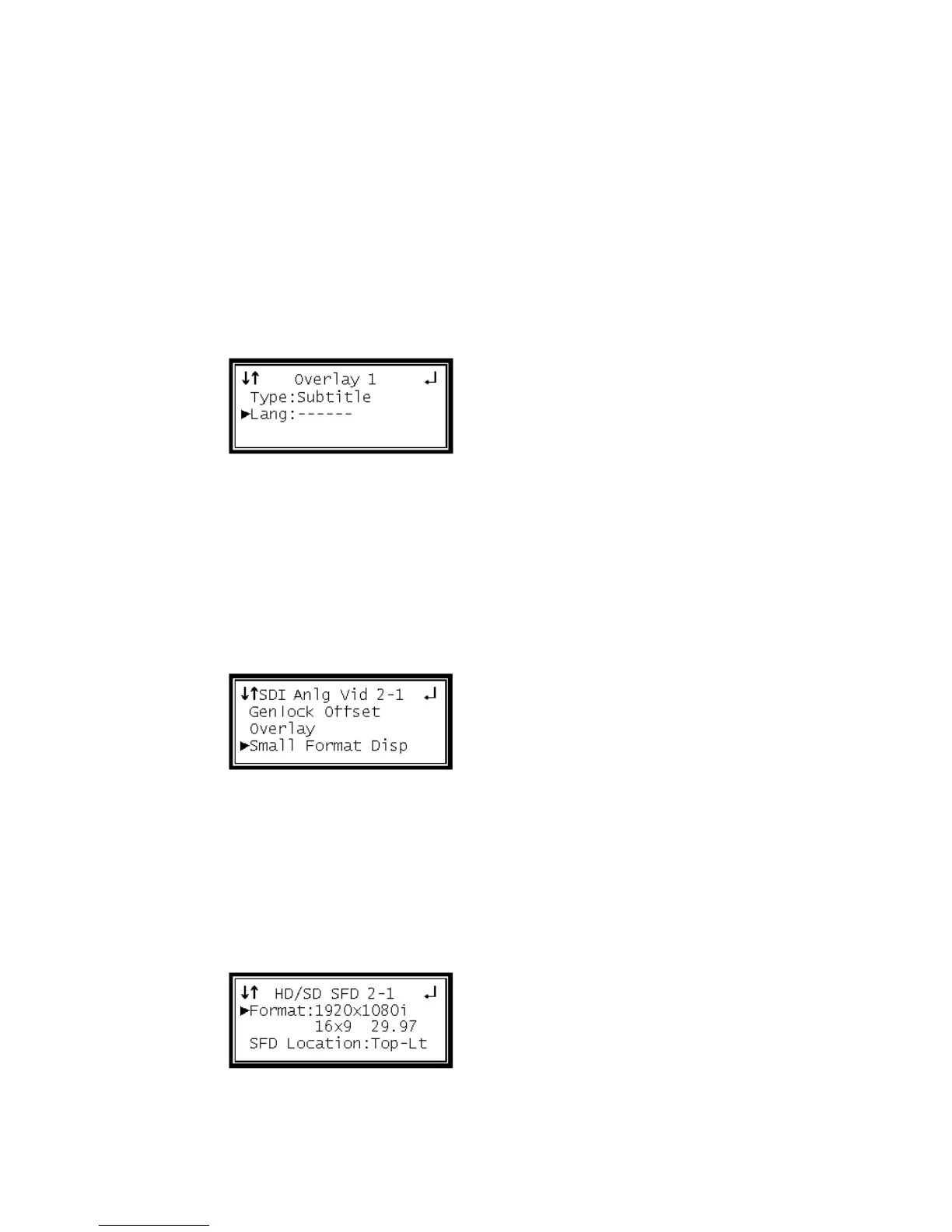Overlay (Subtitle)
This overlays the DVB Subtitles. The subtitle is selected by choosing the language to
display. Only the available languages that are present can be selected. When an
input without DVB Subtitles is used, no language can be selected.
Note: This menu changes depending on which overlay is set in "Overlay."
1 Use the Up and Down buttons to move the cursor to "Lang," then press the Enter
button.
2 Use the Up and Down buttons to select the language from those that are present,
then press the Enter button to save the selection.
Small Format Display
To setup the D9887B receiver to output a "Small Format Display," use the following
steps:
1 Use the Up and Down buttons to move the cursor to "Small Format Disp," then
press the Enter button.
2 Press the Enter button again to change the settings.
Format
This output format is used whenever a small format (less than 720x480 or 720x567) is
received. The small format video is placed in the output format specified here in the
position defined by the "SFD Location" setting.
1 While the cursor is on "Output Format," press the Enter button to change the
display format.
2 Use the Up and Down buttons to change from any of the format settings.