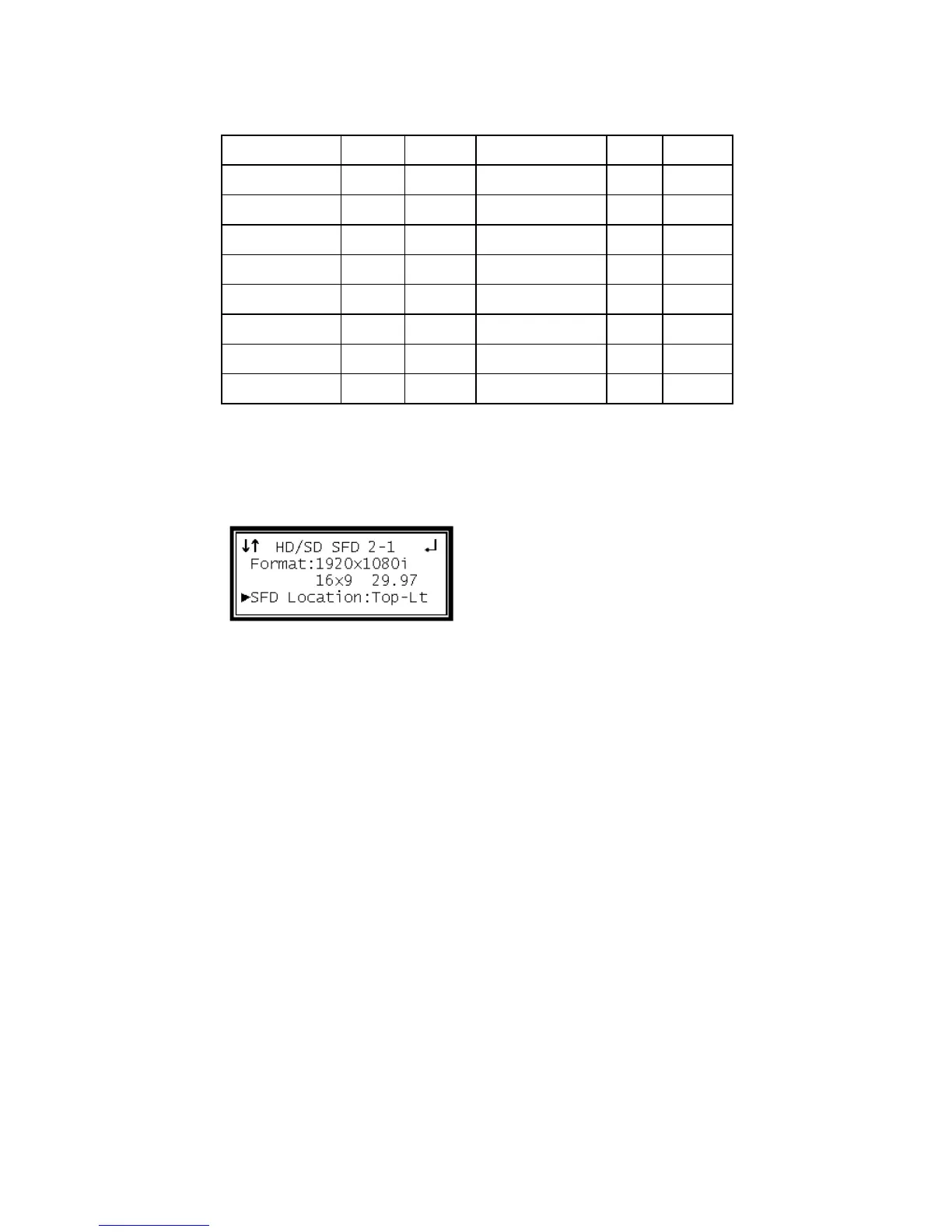SFD Location
1 Use the Up and Down button to move the cursor to "SFD Location," and then
press the Enter button.
2 Use the Up and Down buttons to select one "Top-Lt", "Mid-Lt", "Btm-Lt", "Top-
Rt", "Mid-Rt", "Btm-Rt", "Top-Ctr", "Mid-Ctr", "Btm-Ctr", then press the Enter
button to save the settings.