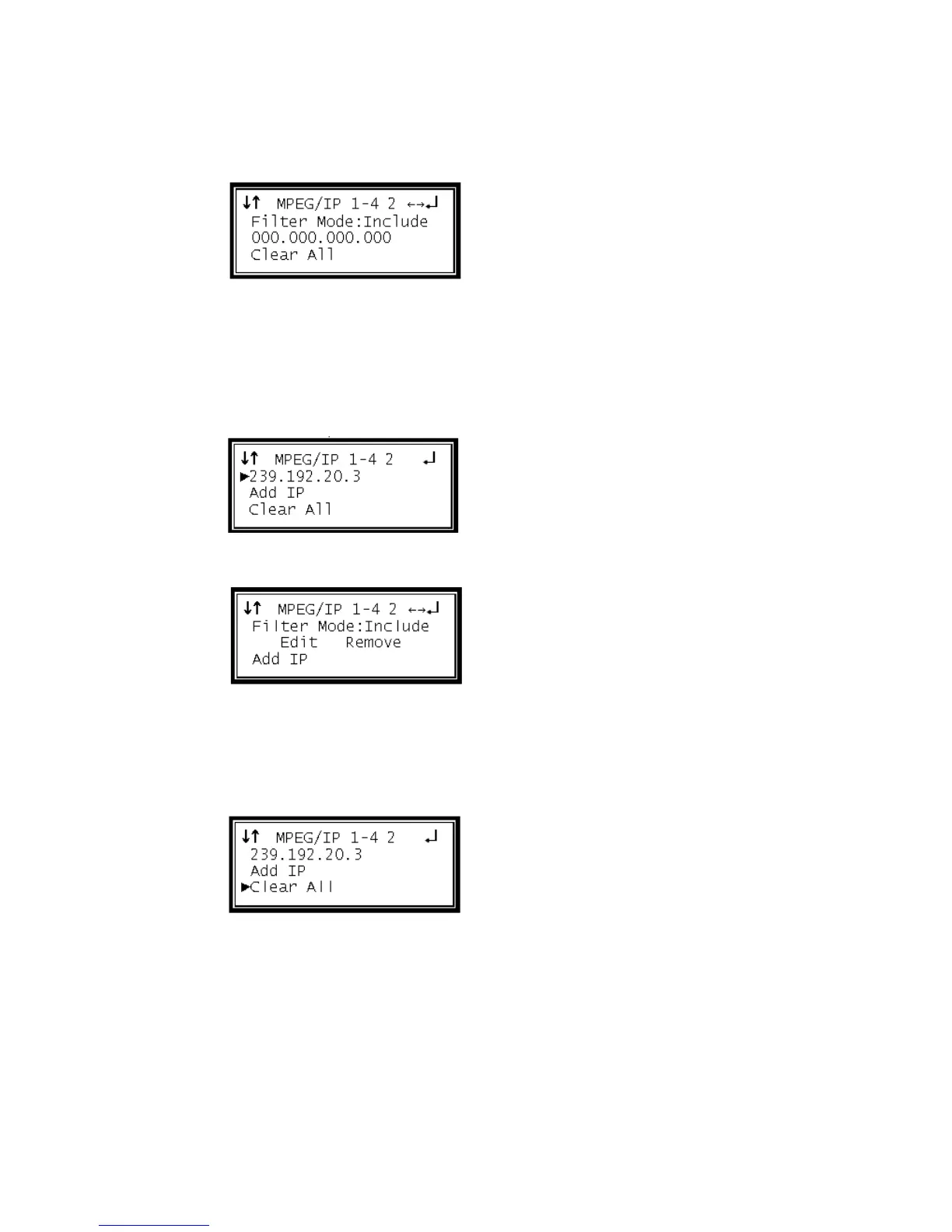3 Use the Left and Right buttons to select the column to edit and use the Up and
Down buttons to change the IP address, then press the Enter button to save the
selection.
Note: A maximum of 64 IP addresses may be added to the list.
Edit/Remove an IP
Note: Existing IP addresses are shown before the "Add IP" option.
1 Use the Up and Down buttons to move the cursor to the desired IP address to
edit, then press the Enter button.
2 Use the Left and Right buttons to select either "Edit" or "Remove," then press the
Enter button.
Clear All
This option will clear all IP addresses in the filter list.
1 Use the Up and Down buttons to move the cursor to "Clear All," then press the
Enter button.
2 Press the Enter button one more time to clear all the IP addresses in the list.
Reset Counters
This option will reset the counters on the status screen for the MPEG/IP card.