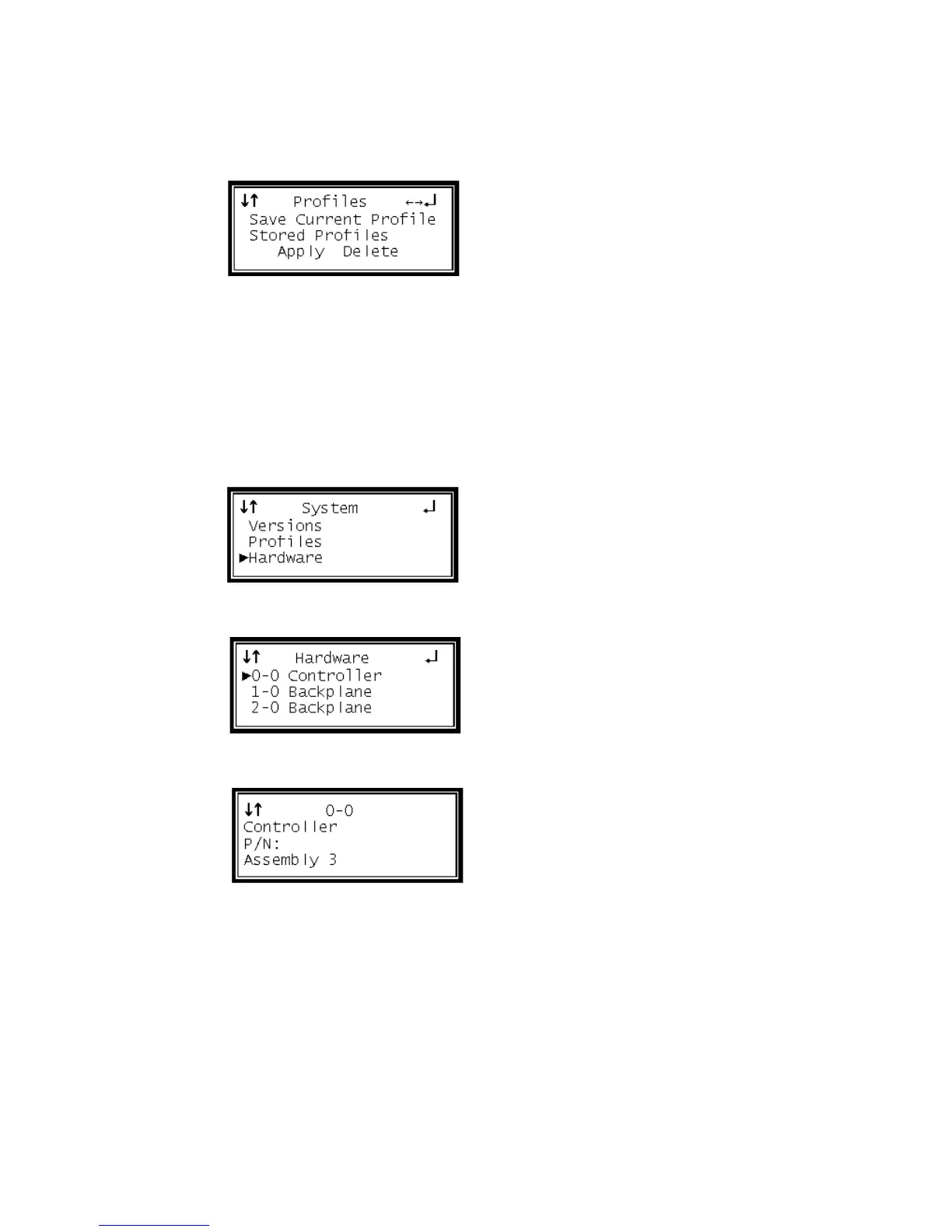2 Use the Left and Right buttons to select "Apply" or "Delete," then press the Enter
button.
Hardware
This lists the hardware of the unit and options that are installed along with the
option slot locations (RDS-Slot). The "0" is used if the hardware is not related to a
particular RDS or slot location. Slot "5" (either 1-5 or 2-5) is the AVPU (decoder)
location.
1 Use the Up and Down button to move the cursor to "Hardware," then press the
Enter button.
2 Use the Up and Down buttons to select a hardware unit and press the Enter
button to see details about the selected hardware.
3 Use the Up and Down buttons to scroll up and down through the details. Press
the Exit button to return to the Hardware list.