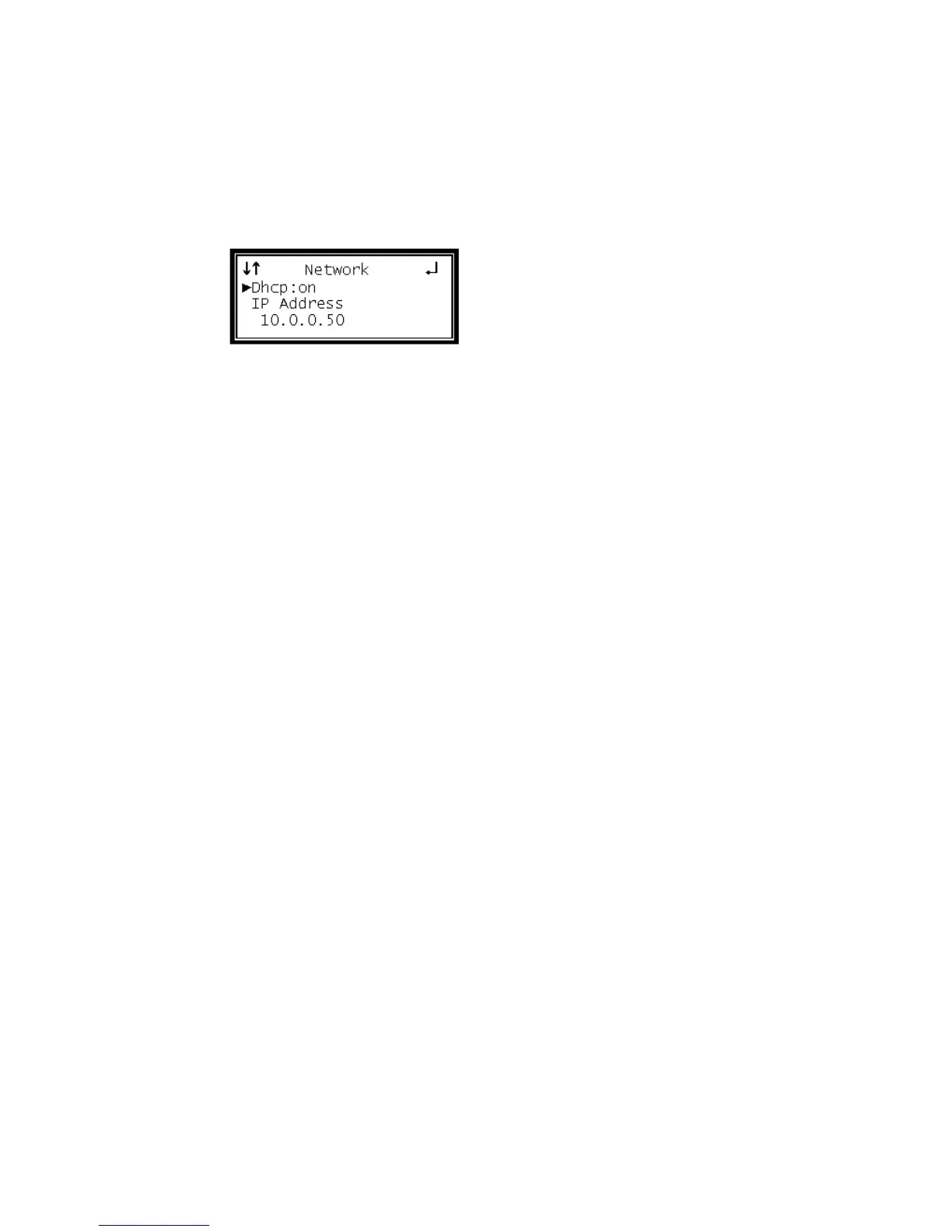DHCP
The D9887B receiver can be configured to use DHCP to obtain an IP address/Subnet
Mask/Gateway.
1 Use the Up and Down buttons to move the cursor to "Dhcp," then press the
Enter button.
2 Use the Up and Down buttons to change the selection to "on," then press the
Enter button to save the selection.
Note: It may take up to a minute for the D9887B receiver to obtain an IP address.
During this time the unit will display a "busy" message next to DHCP.