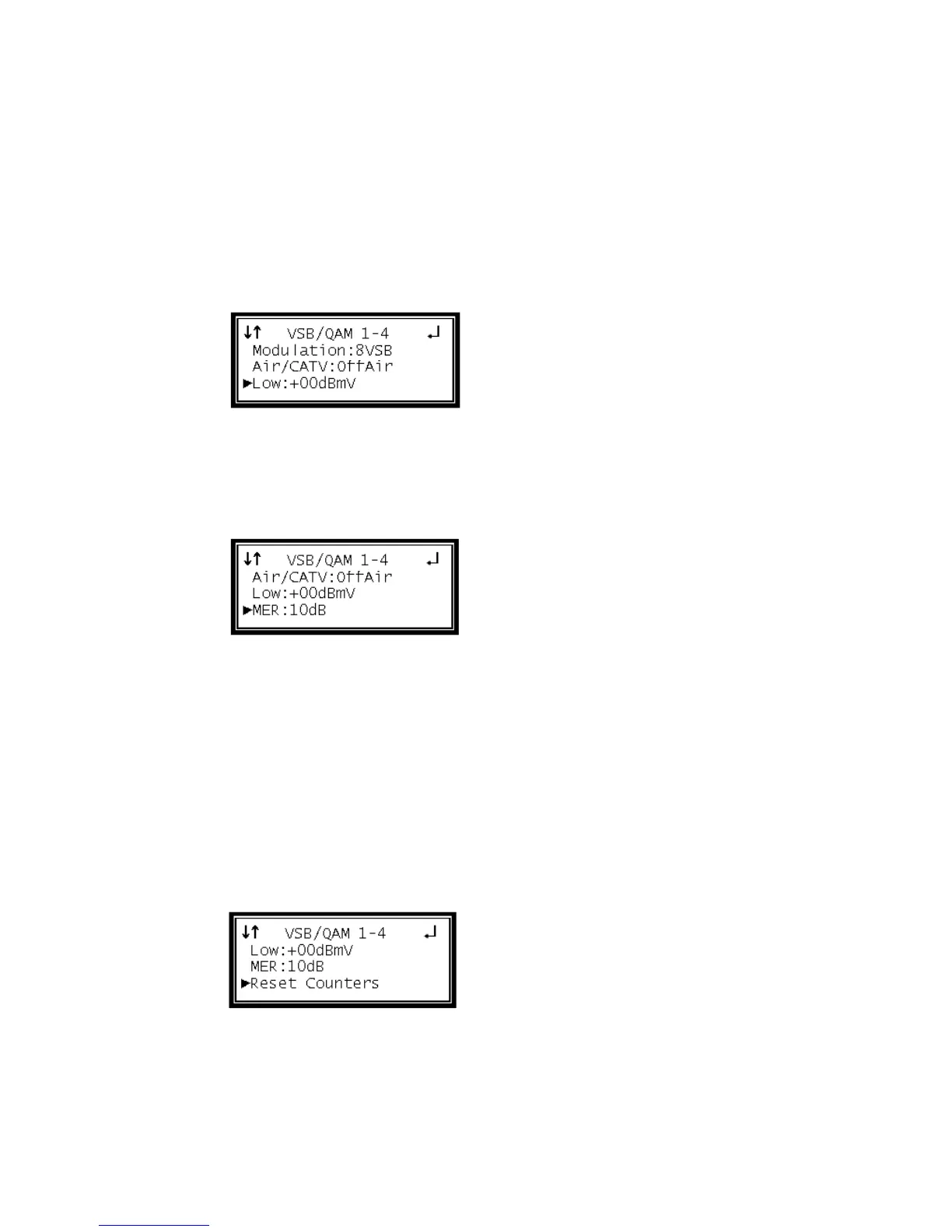Set Low Signal and MER Error Levels
These two values are user-defined threshold levels for the signal level and MER
level. Once these values are set, if the input levels drops below the defined value, an
error will be triggered which will cause the red "Error" LED to illuminate on the
front panel. A description of the error will be shown in the "Active Errors" menu
under the Menu button, and an entry will be logged in the event log.
1 Use the Up and Down buttons to move the cursor to "Low," then press the Enter
button.
2 Use the Left and Down buttons to select the column to edit and use the Up and
Down buttons to set the value of the low signal alarm threshold (-30 dBmV - +40
dBmV), then press the Enter button to save the selection.
3 Use the Up and Down buttons to move the cursor to "MER," then press the Enter
button.
4 Use the Left and Right buttons to select the column to edit and use the Up and
Down buttons to set the value of the low MER alarm threshold (0 dB – 40 dB),
then press the Enter button to save the selection.
Reset FEC Error Counters
The D9887B receiver counts the FEC errors on the input. These counters can be reset
to "0" so that monitoring of the counts can beginning from a known reference point.
1 Use the Up and Down buttons to move the cursor to "Reset Counters," then
press the Enter button.
2 Press the Enter button again to reset the FEC error counters.
