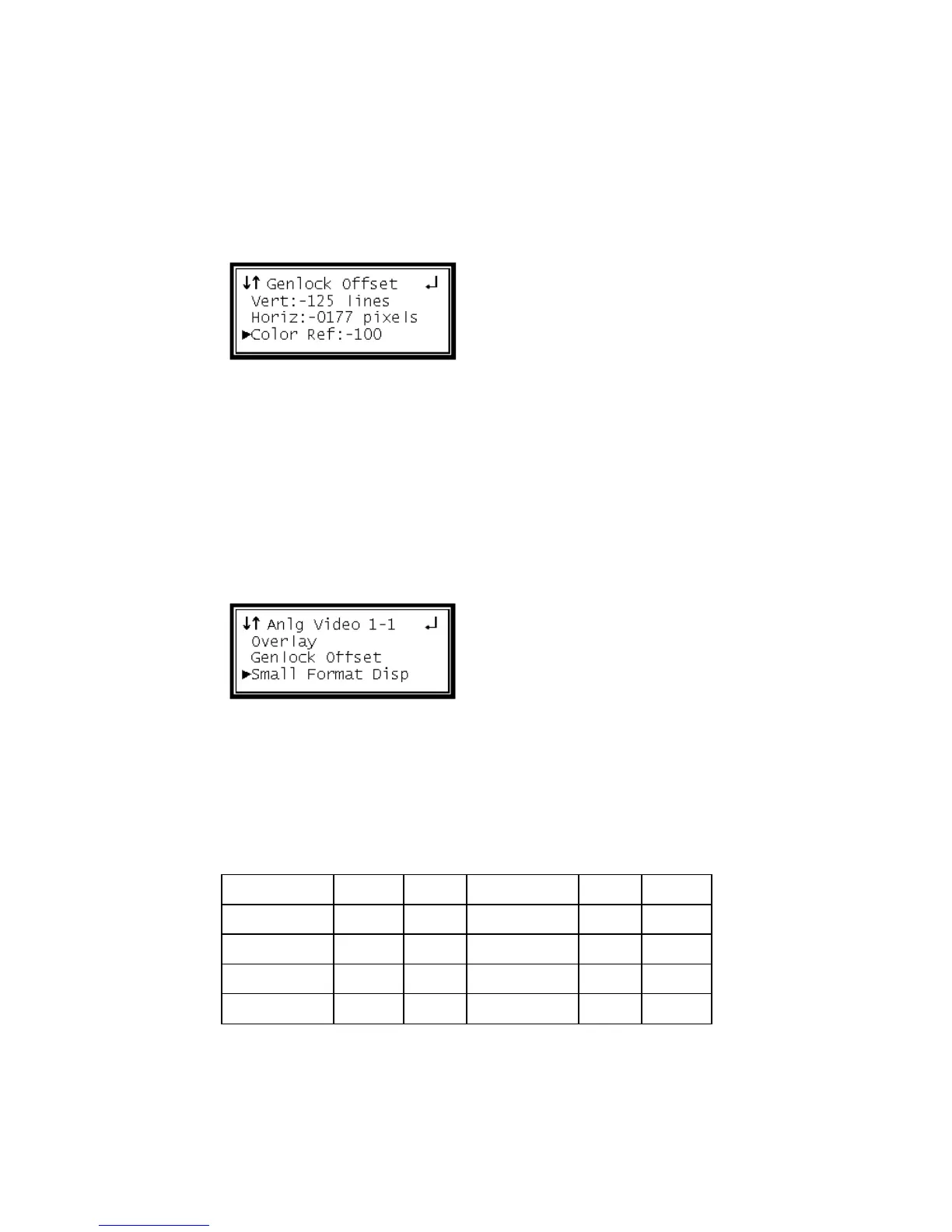Color Reference
Note: The Color Reference is only available when the Genlock reference is SD.
1 Use the Up and Down buttons to move the cursor to "Color ref," then press the
Enter button.
2 Use the Left and Right buttons to select the column to edit and use the LUp and
Down buttons to change the number of degrees (-180 – +180), then press the
Enter button to save the selection.
Small Format Display
To setup the D9887B receiver to output a "Small Format Display," use the following
steps:
1 Use the Up and Down buttons to move the cursor to "Small Format Disp," then
press the Enter button.
2 Press the Enter button again to change the settings.
Format
1 While the cursor is on "Format," press the Enter button to change the display
format.
2 Use the Up and Down buttons to change from any of the format settings.
3 Press the Enter button to save the settings.