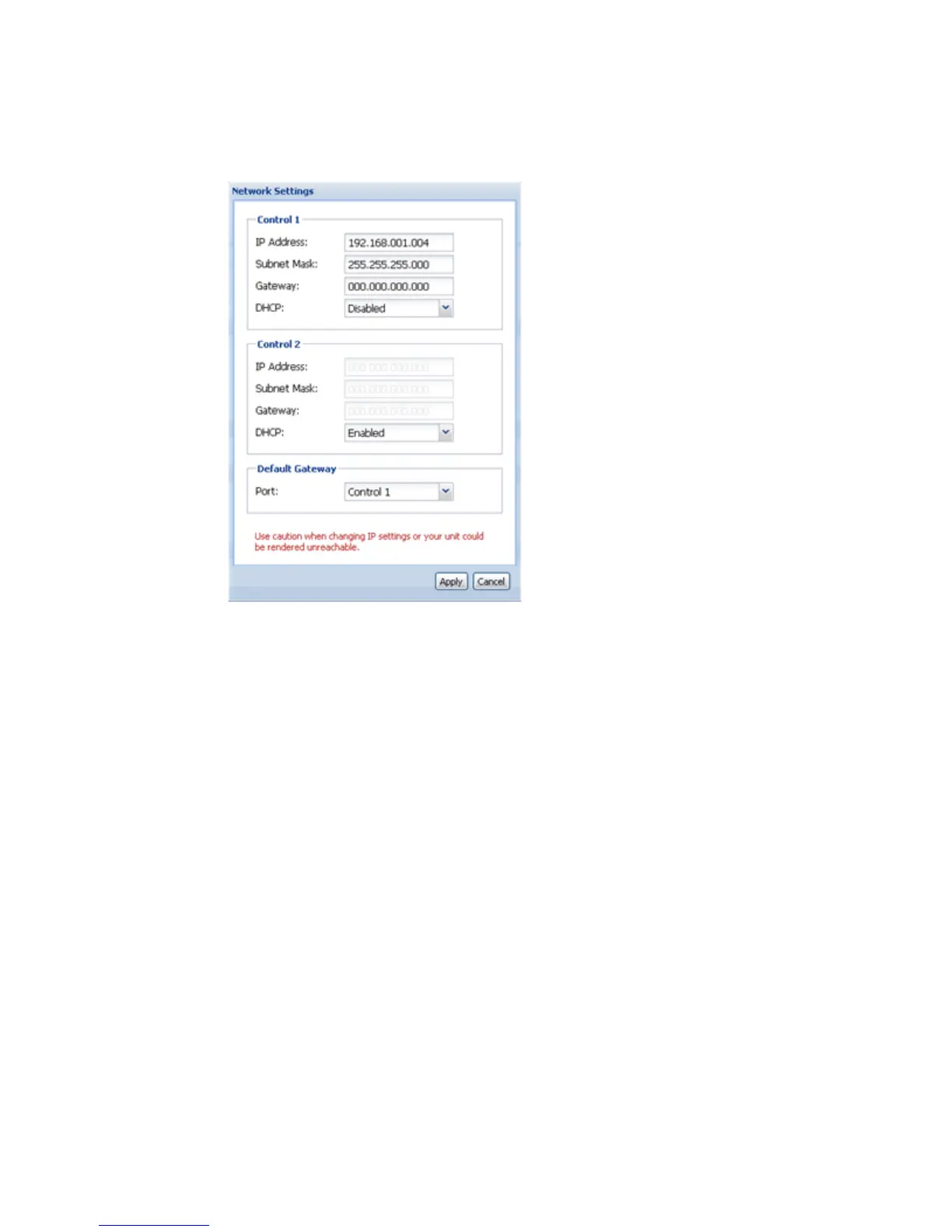2 A new window will appear in the middle of the screen. This new windows will
give all of the details for the network interface of the D9887B receiver, as well as
contain three input boxes to set a new IP address.
3 Fill in the three fields, "IP Address", "Subnet Mask", and "Gateway."
4 Click the Apply Network Settings button to save the network settings.
Note: If the Backup Network Controller is installed, the Network Viewer will be
replaced with a Network Settings window.