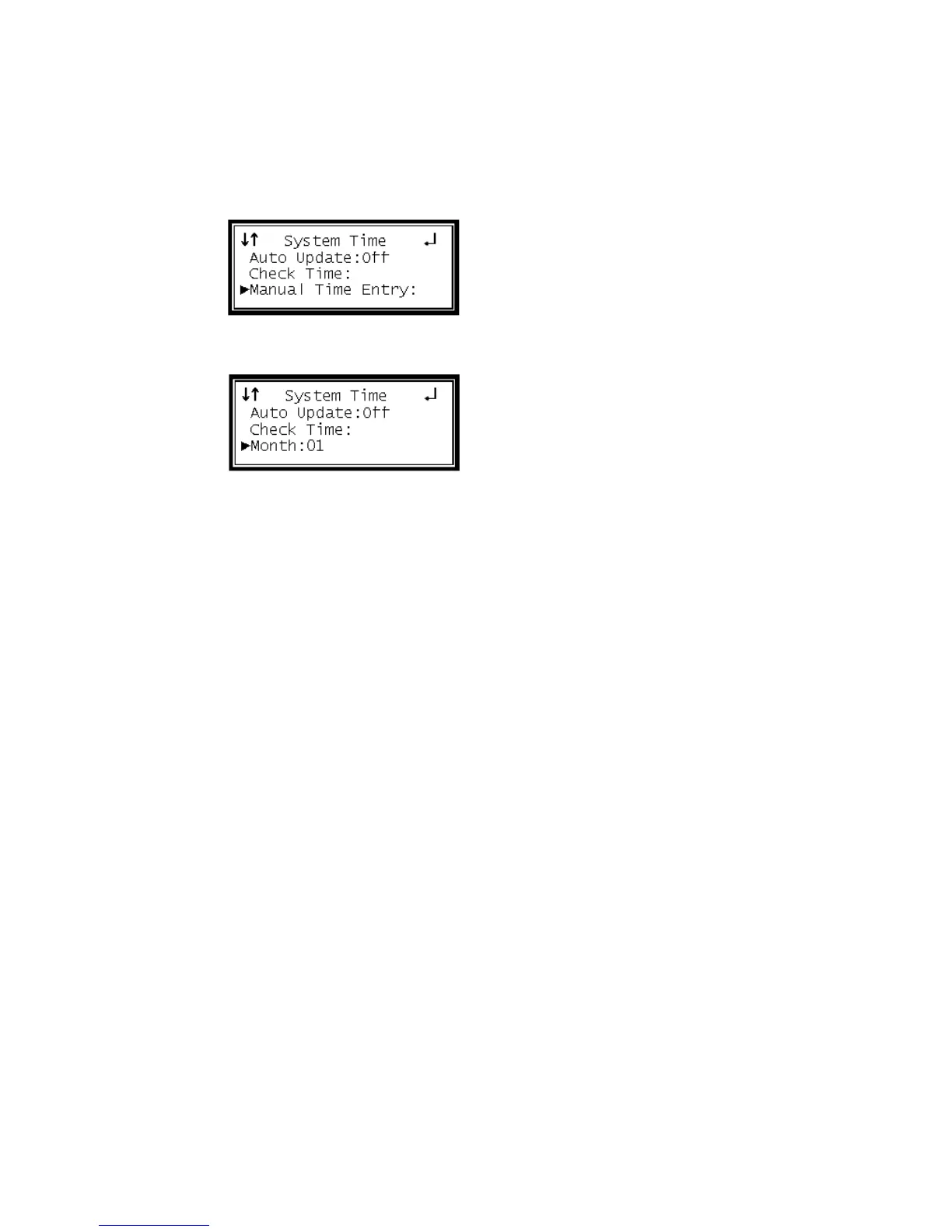Manual Time Entry
1 Use the Up and Down button to move the cursor to "Manual Time Entry," then
press the Enter button.
2 The following entries are shown for entry: "Month", "Day", "Year", Hour", and
"Minute."
3 For each entry, use the Up and Down buttons to change the character and then
the Left and Right buttons to move to the next character.
4 Press the Enter button to save the value and to move to the next entry.