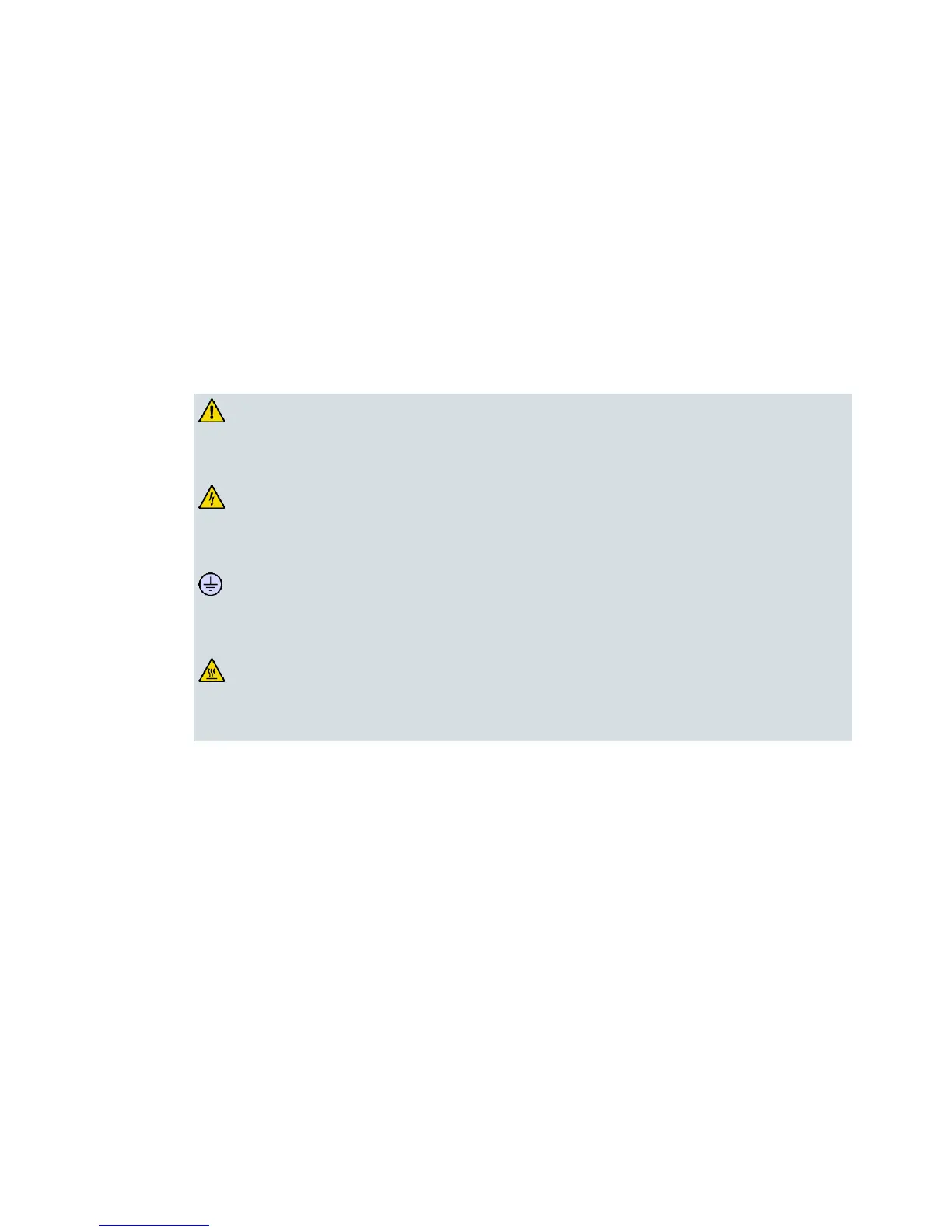Safety Precautions
Protect yourself from electric shock and your system from damage!
This product complies with international safety and design standards. Observe
all safety procedures that appear throughout this guide, and the safety symbols
that are affixed to this product.
If circumstances impair the safe operation of this product, stop operation and
secure this product against further operation.
Avoid personal injury and product damage! Do not proceed beyond any symbol
until you fully understand the indicated conditions!
You will find this symbol on the product and/or in the literature that
accompanies this product.
It indicates important operating or maintenance instructions.
You may find this symbol on the product and/or in the literature that
accompanies this product.
It indicates a live terminal; the symbol pointing to the terminal device.
You may find this symbol on the product and/or in the literature that
accompanies this product.
It indicates a protective earth terminal.
You may find this symbol on the product and/or in the literature that
accompanies this product.
It indicates excessive or dangerous heat.
Power
Important! This is a Class I product. You must earth this product.
This product plugs into a socket-outlet. The socket-outlet must be near this product,
and must be easily accessible. Connect this product only to the power source that is
indicated on the back panel of this product. If this product does not have a mains
power switch, the power cord serves this purpose.
Enclosure
Do not allow moisture to enter this product. Do not open the enclosure of this
product unless otherwise specified. Do not push objects through openings in the
enclosure of this product.
Cables
Always pull on the plug or the connector to disconnect a cable. Never pull on the
cable itself. Do not walk on or place stress on cables or plugs.