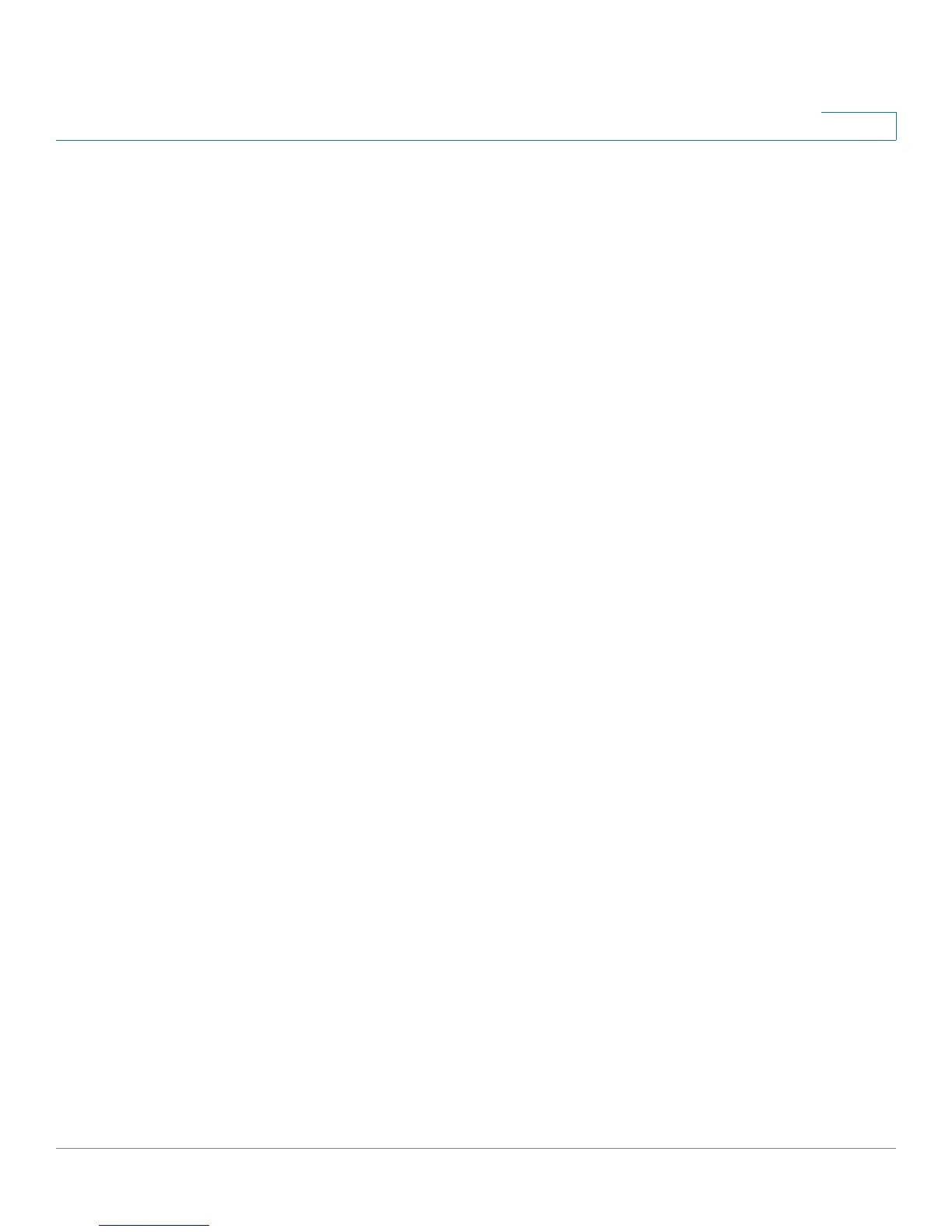Configuring Dial Plans
About Dial Plans
Cisco Small Business SPA300 Series, SPA500 Series, and WIP310 IP Phone Administration Guide 201
8
• Local dialing with an automatically inserted 3-digit area code
EXAMPLE: ( [1-8]xx | 9, xxxxxxx | 9, <:1>[2-9]xxxxxxxxx
|
8, <:1212>xxxxxxx | 9, 1 [2-9] xxxxxxxxx | 9, 1 900 xxxxxxx
! | 9, 011xxxxxx. | 0 | [49]11 )
8, <:1212>xxxxxxx This is example is useful where a local area code is
required by the carrier but the majority of calls go to one area code. After
the user presses 8, an external dial tone sounds. The user can enter any
seven-digit number. The system automatically inserts the 1 prefix and the
212 area code before transmitting the number to the carrier.
• U.S. long distance dialing
EXAMPLE: ( [1-8]xx | 9, xxxxxxx | 9, <:1>[2-9]xxxxxxxxx
| 8, <:1212>xxxxxxx |
9, 1 [2-9] xxxxxxxxx | 9, 1 900 xxxxxxx !
| 9, 011xxxxxx. | 0 | [49]11 )
9, 1 [2-9] xxxxxxxxx After the user presses 9, an external dial tone sounds. The
user can enter any 11-digit number that starts with 1 and is followed by a
digit 2 through 9.
• Blocked number
EXAMPLE: ( [1-8]xx | 9, xxxxxxx | 9, <:1>[2-9]xxxxxxxxx
| 8, <:1212>xxxxxxx | 9, 1 [2-9] xxxxxxxxx |
9, 1 900 xxxxxxx
!
| 9, 011xxxxxx. | 0 | [49]11 )
9, 1 900 xxxxxxx ! This digit sequence is useful if you want to prevent users
from dialing numbers that are associated with high tolls or inappropriate
content, such as 1-900 numbers in the U.S.. After the user press 9, an
external dial tone sounds. If the user enters an 11-digit number that starts
with the digits 1900, the call is rejected.
• U.S. international dialing
EXAMPLE: ( [1-8]xx | 9, xxxxxxx | 9, <:1>[2-9]xxxxxxxxx
| 8, <:1212>xxxxxxx | 9, 1 [2-9] xxxxxxxxx | 9, 1 900
xxxxxxx ! |
9, 011xxxxxx. | 0 | [49]11 )
9, 011xxxxxx. After the user presses 9, an external dial tone sounds. The user
can enter any number that starts with 011, as in an international call from the
U.S.
• Informational numbers
