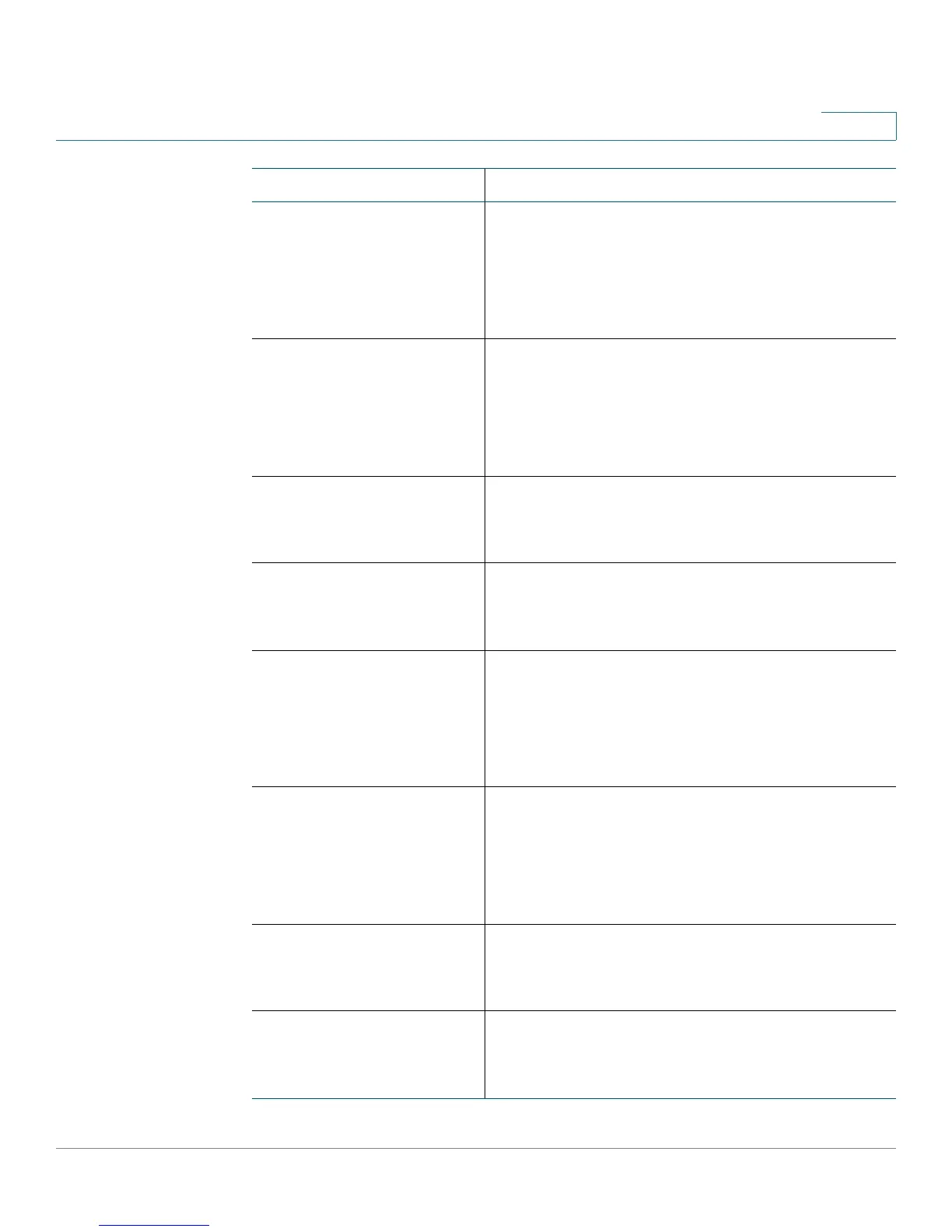Cisco SPA IP Phone Field Reference
Regional Tab
Cisco Small Business SPA300 Series, SPA500 Series, and WIP310 IP Phone Administration Guide 267
B
Prefer G726r24 Code Makes this codec the preferred codec for the
associated call.
Defaults to *0172624.
NOTE Not applicable to WIP310 or Cisco SPA525G/
525G2.
Force G726r24 Code Makes this codec the only codec that can be used for
the associated call.
Defaults to *0272624.
NOTE Not applicable to WIP310 or Cisco SPA525G/
525G2.
Prefer G726r32 Code Makes this codec the preferred codec for the
associated call.
Defaults to *0172632.
Force G726r32 Code Makes this codec the only codec that can be used for
the associated call.
Defaults to *0272632.
Prefer G726r40 Code Makes this codec the preferred codec for the
associated call.
Defaults to *0172640.
NOTE Not applicable to WIP310 or Cisco SPA525G/
525G2.
Force G726r40 Code Makes this codec the only codec that can be used for
the associated call.
Defaults to *0272640.
NOTE Not applicable to WIP310 or Cisco SPA525G/
525G2.
Prefer G729a Code Makes this codec the preferred codec for the
associated call.
Defaults to *01729.
Force G729a Code Makes this codec the only codec that can be used for
the associated call.
Defaults to *02729.
Parameter Description
