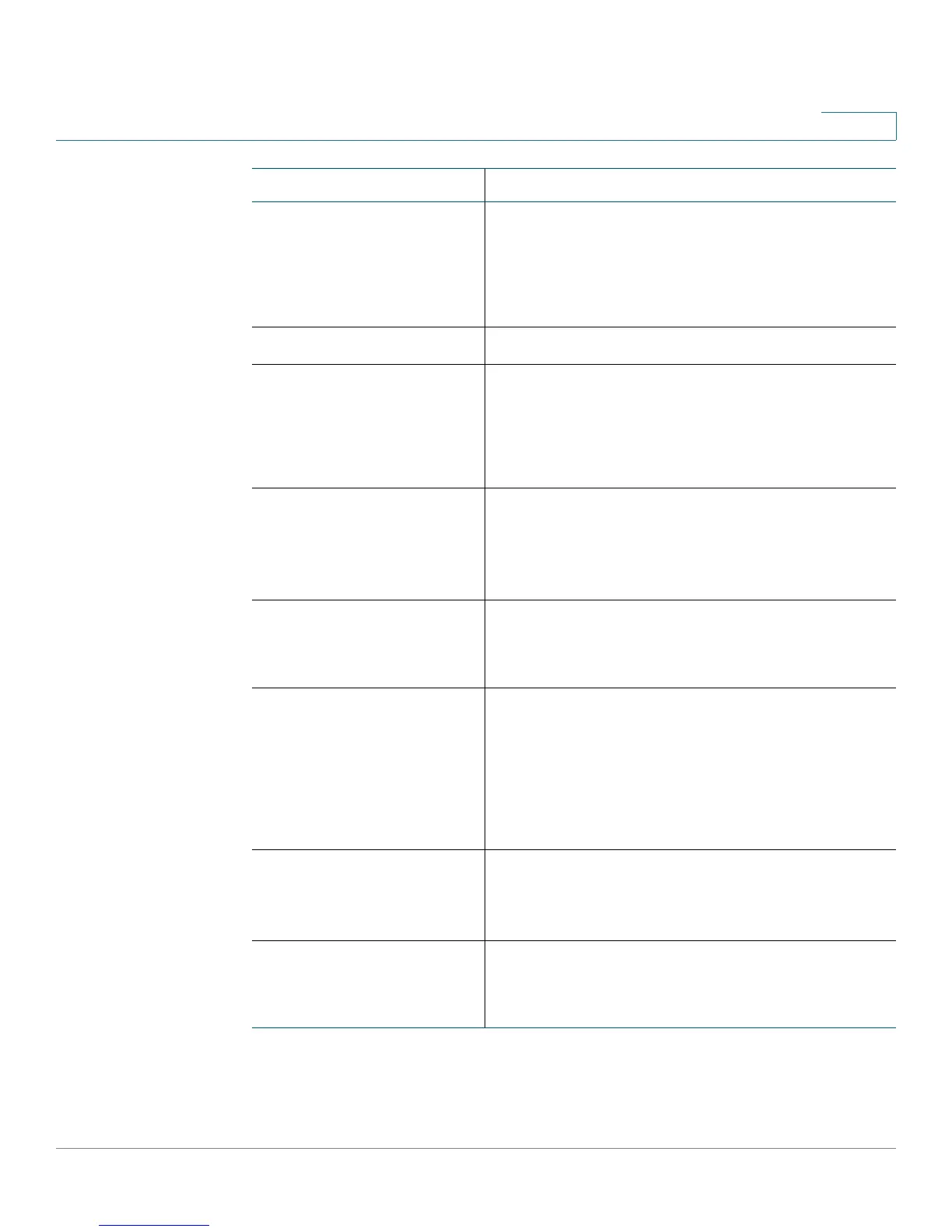Cisco SPA IP Phone Field Reference
Ext Tab
Cisco Small Business SPA300 Series, SPA500 Series, and WIP310 IP Phone Administration Guide 298
B
SIP 100REL Enable To enable the support of 100REL SIP extension for
reliable transmission of provisional responses (18x)
and use of PRACK requests, select yes. Otherwise,
select no.
Defaults to no.
EXT SIP Port The external SIP port number.
Auth Resync-Reboot If this feature is enabled, the IP phone authenticates the
sender when it receives the NOTIFY resync reboot
(RFC 2617) message. To use this feature, select yes.
Otherwise, select no.
Defaults to yes.
SIP Proxy-Require The SIP proxy can support a specific extension or
behavior when it sees this header from the user agent.
If this field is configured and the proxy does not
support it, it responds with the message, unsupported.
Enter the appropriate header in the field provided.
SIP Remote-Party-ID To use the Remote-Party-ID header instead of the From
header, select yes. Otherwise, select no.
Defaults to yes.
Referor Bye Delay Controls when the IP phone sends BYE to terminate
stale call legs upon completion of call transfers.
Multiple delay settings (Referor, Refer Target, Referee,
and Refer-To Target) are configured on this screen. For
the Referor Bye Delay, enter the appropriate period of
time in seconds.
Defaults to 4.
Refer-To Target Contact
To contact the refer-to target, select yes. Otherwise,
select no.
Default: no
Referee Bye Delay For the Referee Bye Delay, enter the appropriate
period of time in seconds.
Defaults to 0.
Parameter Description
