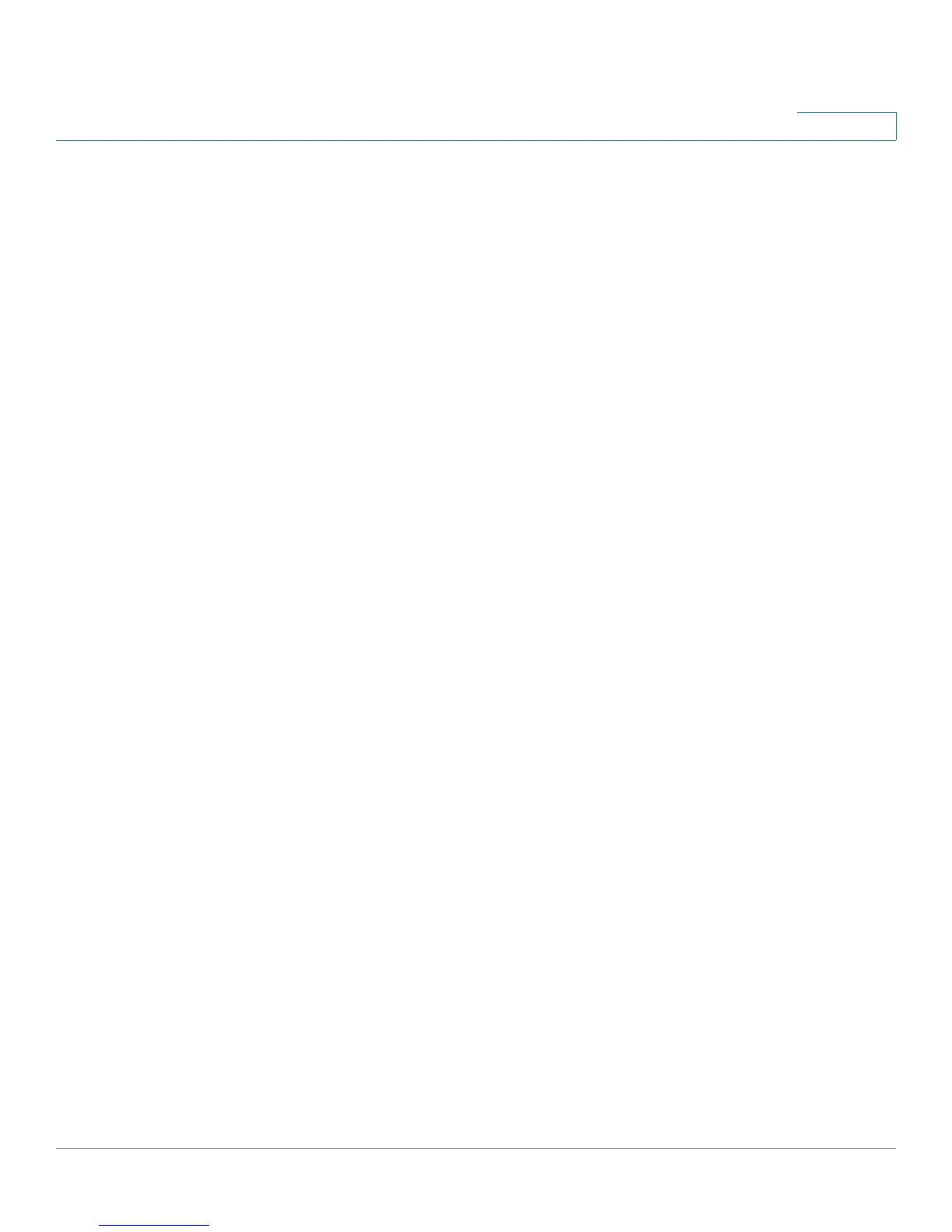Cisco Small Business SPA300 Series, SPA500 Series, and WIP310 IP Phone Administration Guide 4
Contents
Configuring BroadSoft Settings (Cisco SPA300 Series and
Cisco SPA500 Series) 89
Configuring BroadSoft Directory 89
Configuring Synchronization of Do Not Disturb and Call Forward 90
Configuring XML Services 91
Configuring Music On Hold 93
Configuring Extension Mobility 94
Configuring Video Surveillance on the Cisco SPA525G/525G2 95
Configuring the User Name and Account on the Camera 96
Entering Camera Information Into the Cisco SPA525G/525G2
Configuration Utility 96
Viewing the Video 97
Chapter 4: Configuring SIP, SPCP, and NAT 98
Session Initiation Protocol and Cisco IP Phones 98
SIP Over TCP 99
SIP Proxy Redundancy 100
Configuring Survivable Remote Site Telephony (SRST) Support 100
RFC3311 Support 101
Support for SIP NOTIFY XML-Service 101
Configuring SIP 101
Configuring SIP Parameters 101
Configuring SIP Timer Values 105
Configuring Response Status Code Handling 108
Configuring RTP Parameters 108
Configuring SDP Payload Types 110
Configuring SIP Settings for Extensions 113
Configuring a SIP Proxy Server 118
Configuring Subscriber Information Parameters 121
Configuring SPCP on the Cisco SPA525G/525G2 122
Configuring SPCP on the Cisco SPA300 Series and
Cisco SPA50XG 123
Network Address Translation (NAT) and Cisco IP Phones 123
