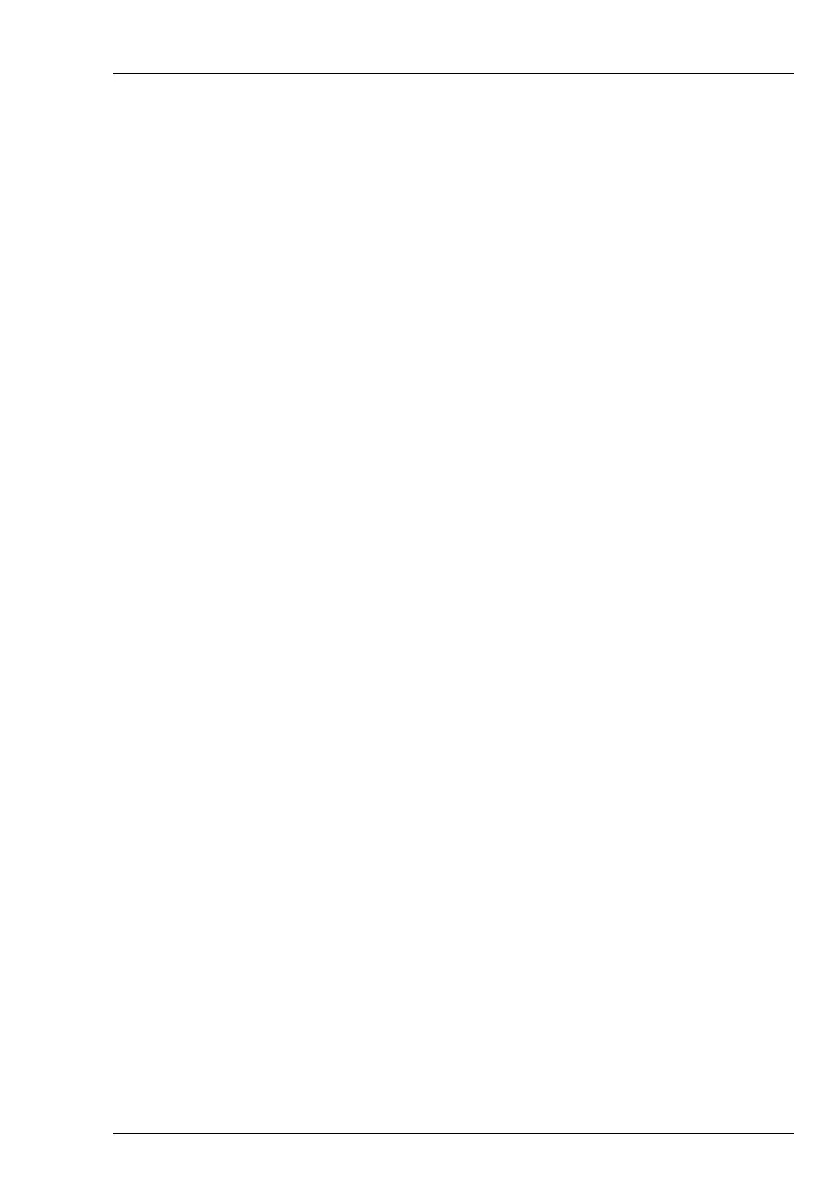OPERATING THE TRANSCEIVER
DATA OPTIONS
ENVOY® TRANSCEIVER GETTING STARTED GUIDE 89
1 Do one of the following:
• If you want to make the call using a specific channel,
switch off scanning on the transceiver’s control
point, then scroll to the channel that you want to use
for the call.
• If you want to make the call using an ALE/CALM
HF network, switch on scanning on the transceiver’s
control point.
NOTE: If a channel is common to both HF networks,
the type of HF network used for the call is
determined by the scanning status when the
call is made.
1 In UUPlus©/Codan Chat©, press Send.
NOTE: If you are already in an existing Selcall or
ALE/CALM link, you will be asked to
confirm if you want to override the lock on
the system from the existing link.
Viewing the performance of the 2.4 kbit/s Data Modem
You can set one of the status areas to show the link status and
throughput of the internal data modem.
To view the performance of the modem:
1 Go to the channel screen.
1 Use the information in Table 6 to determine the status of the
2.4 kbit/s Data Modem.