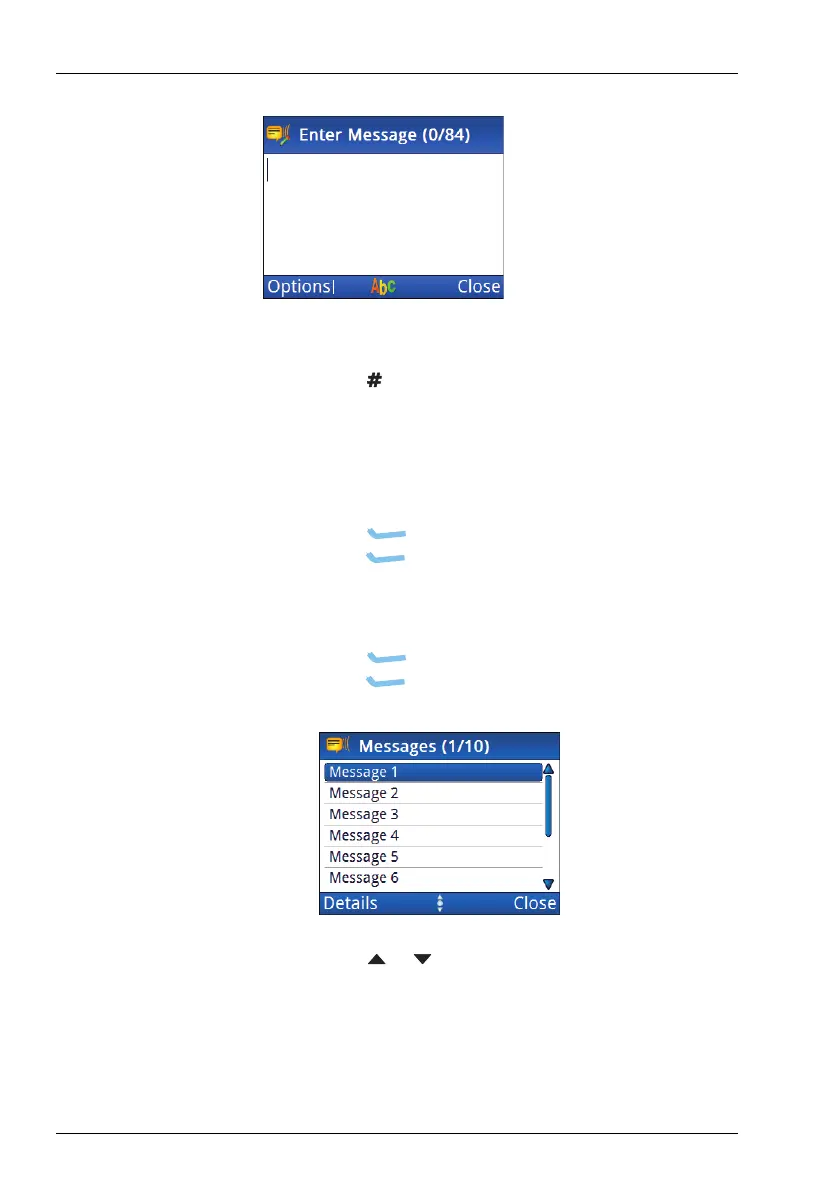OPERATING THE TRANSCEIVER
CALLING
56 ENVOY® TRANSCEIVER GETTING STARTED GUIDE
1 If you want to enter a message:
• Hold to select a different input language, if
required.
• Start typing the message.
NOTE: Press OK to start a new line, if
required.
•Press (Options), scroll to Call, then
press (Select) to add the message to the call.
1 If you want to select a message from a list of stored
messages:
•Press (Options), scroll to Stored, then
press (Select).
• Press or to scroll to the message that you want
to use.