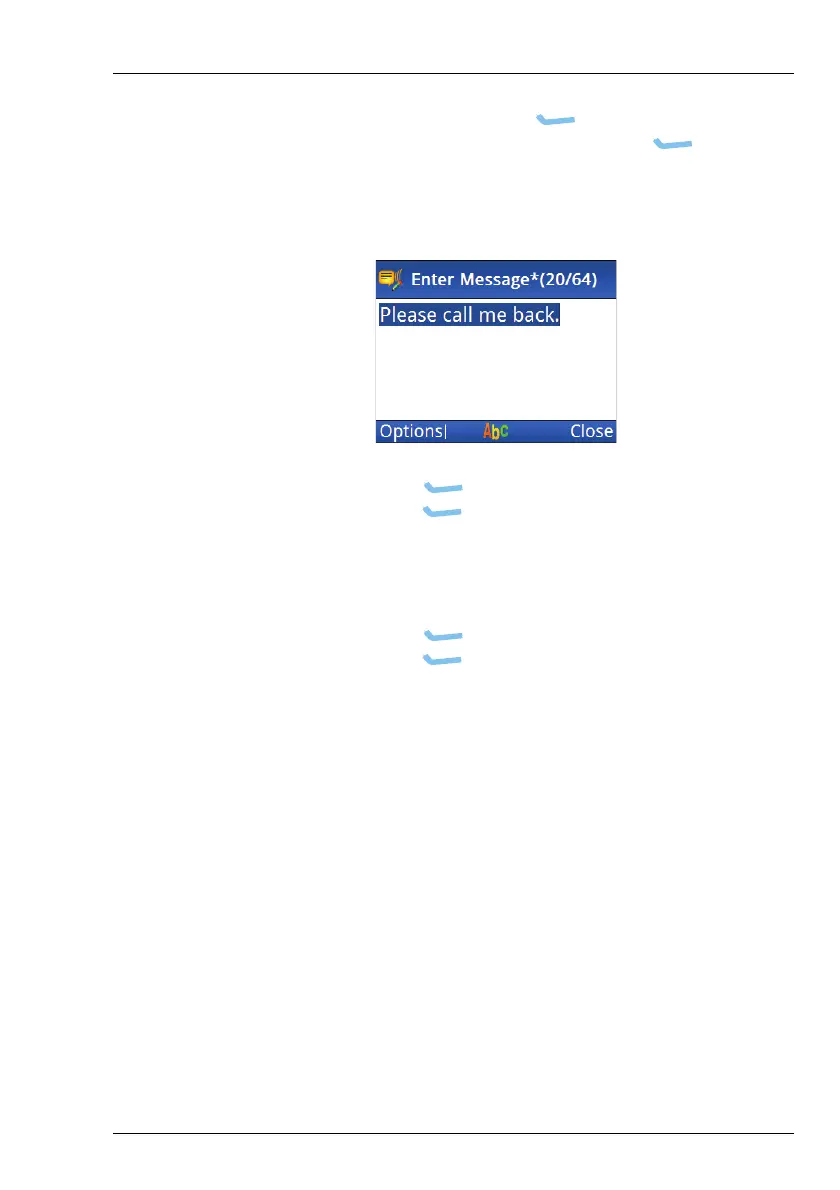OPERATING THE TRANSCEIVER
CALLING
ENVOY® TRANSCEIVER GETTING STARTED GUIDE 57
NOTE: If you want to view the message,
press (Details) to view the
message, then press (Close).
•PressOK to select the message.
• Edit the message, if required.
•Press (Options), scroll to Call, then
press (Select).
1 If you have a GPS receiver connected, or your My Position
setting is programmed, and you want to insert your current
GPS position into the message:
•Press (Options), scroll to Insert GPS, then
press (Select).
NOTE: This menu option is only available
providing there is space for twenty
(20) characters in the message.
NOTE: You can insert the GPS position in the
middle of the typed message.