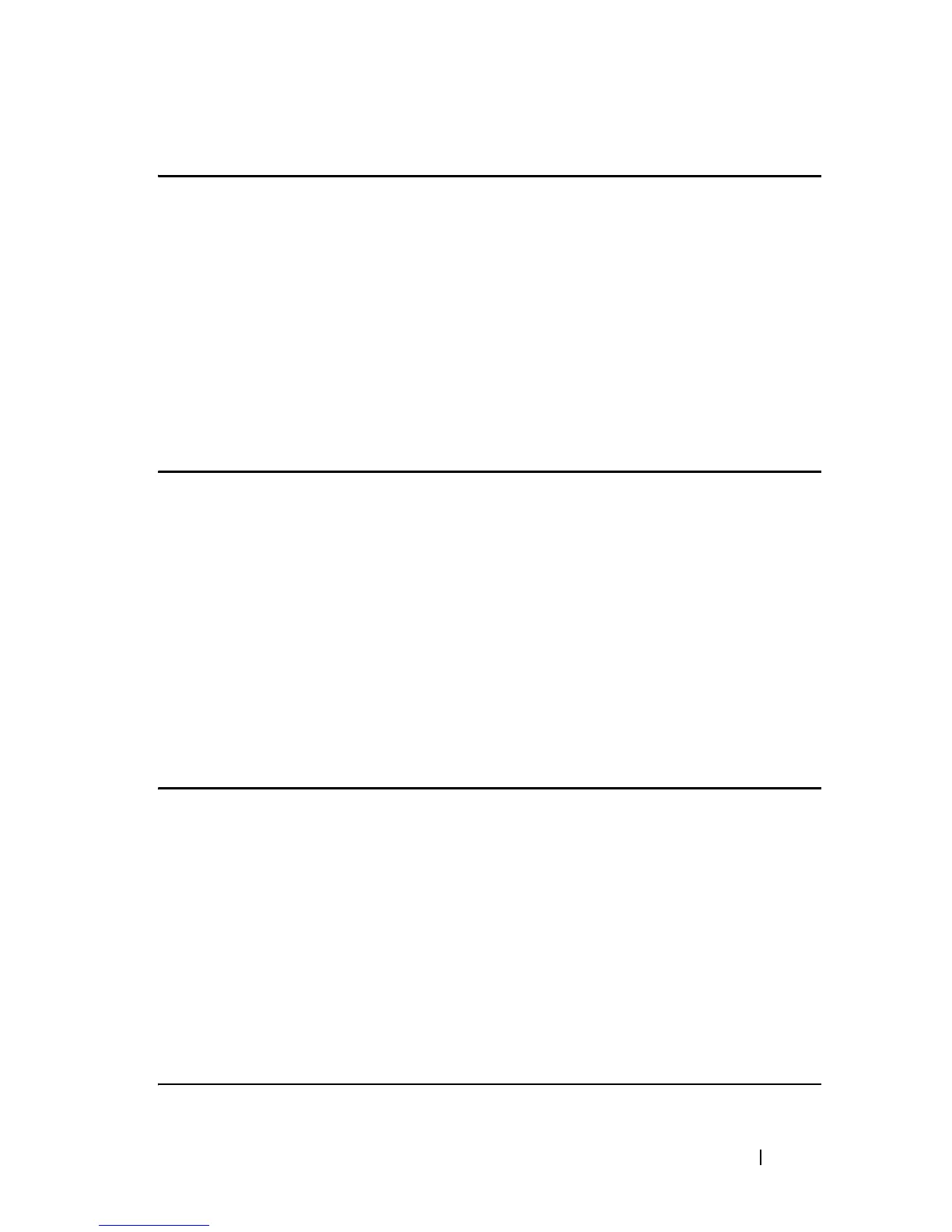Auto-Update and Auto-Configuration 147
FILE LOCATION: C:\Users\gina\Desktop\Checkout_new\CLI Folders\Dell Contax
CLI\files\Auto-Update.fm
DELL CONFIDENTIAL – PRELIMINARY 5/15/12 - FOR PROOF ONLY
Image Download via DHCP: enabled
console# show boot
Auto Config
-----------
Config Download via DHCP: enable
Next Boot Config Download via DHCP: default
Auto Config State: Searching hostname in indirect configuration file
Auto Update
-----------
Image Download via DHCP: enabled
console# show boot
Auto Config
-----------
Config Download via DHCP: enable
Next Boot Config Download via DHCP: default
Auto Config State: Quit – failed all steps of finding existing
configuration file
Auto Update
-----------
Image Download via DHCP: enabled
console# show boot
Auto Config
-----------
Config Download via DHCP: enable
Next Boot Config Download via DHCP: default
Auto Update
-----------
Image Download via DHCP: enabled
Auto Update State: Downloaded indirect image file
