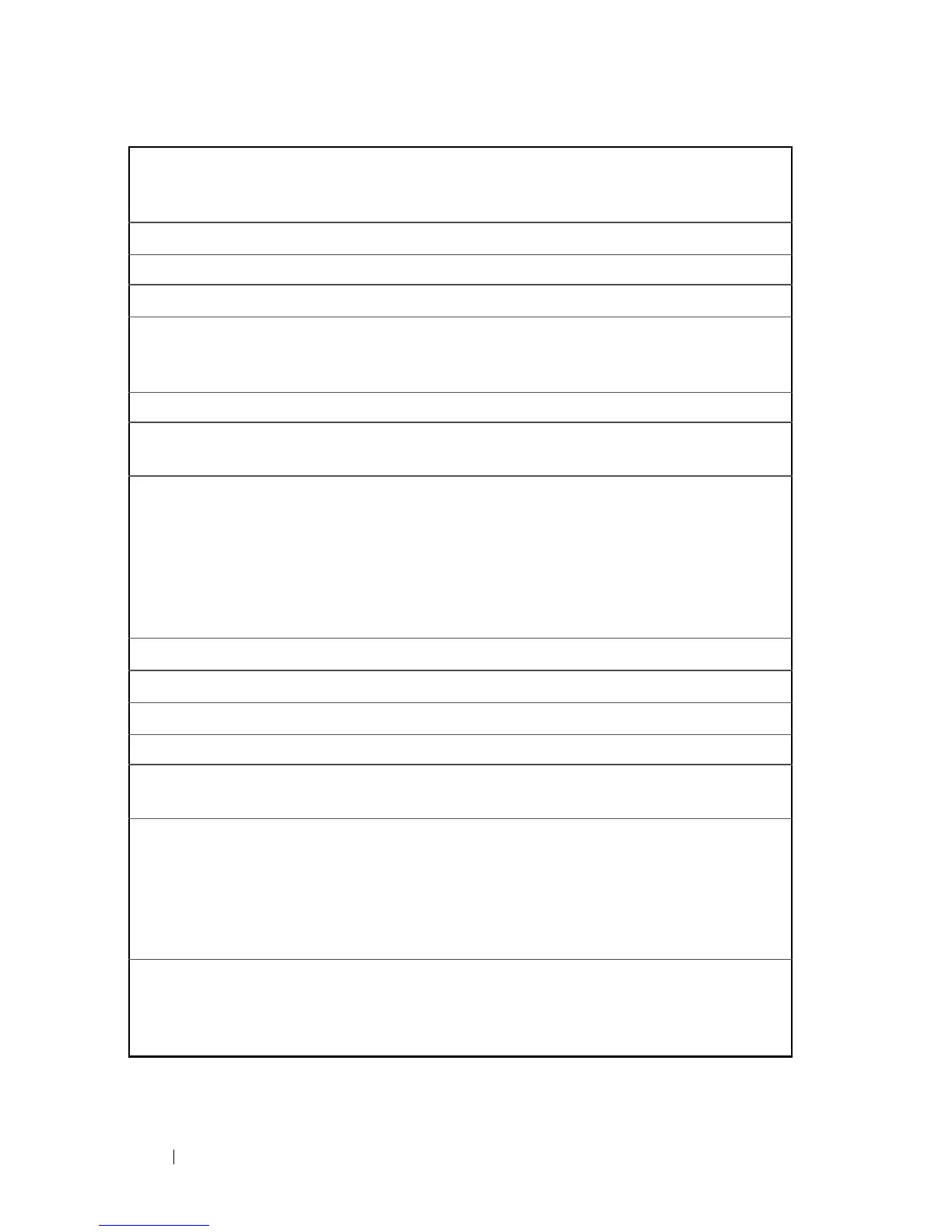450 LLDP Commands
FILE LOCATION: C:\Users\gina\Desktop\Checkout_new\CLI Folders\Dell Contax
CLI\files\LLDP.fm
DELL CONFIDENTIAL – PRELIMINARY 5/15/12 - FOR PROOF ONLY
Auto-negotiation
Advertised
Capabilities
The port speed/duplex/flow-control capabilities
advertised by the auto-negotiation.
Operational MAU type The port MAU type.
LLDP MED
Capabilities The sender's LLDP-MED capabilities.
Device type The device type. Indicates whether the sender is a
Network Connectivity Device or Endpoint Device, and
if an Endpoint, to which Endpoint Class it belongs.
LLDP MED - Network Policy
Application type The primary function of the application defined for this
network policy.
Flags Flags. The possible values are:
Unknown policy: Policy is required by the device, but
is currently unknown.
Tagged VLAN: The specified application type is using
a Tagged VLAN.
Untagged VLAN: The specified application type is
using an Untagged VLAN.
VLAN ID The VLAN identifier for the application.
Layer 2 priority The Layer 2 priority used for the specified application.
DSCP The DSCP value used for the specified application.
LLDP MED - Power Over Ethernet
Power type The device power type. The possible values are:
Power Sourcing Entity (PSE) or Power Device (PD).
Power Source The power source utilized by a PSE or PD device. A
PSE device advertises its power capability. The
possible values are: Primary power source and
Backup power source. A PD device advertises its
power source. The possible values are: Primary
power, Local power, Primary and Local power.
Power priority The PD device priority. A PSE device advertises the
power priority configured for the port. A PD device
advertises the power priority configured for the device.
The possible values are: Critical, High and Low.
