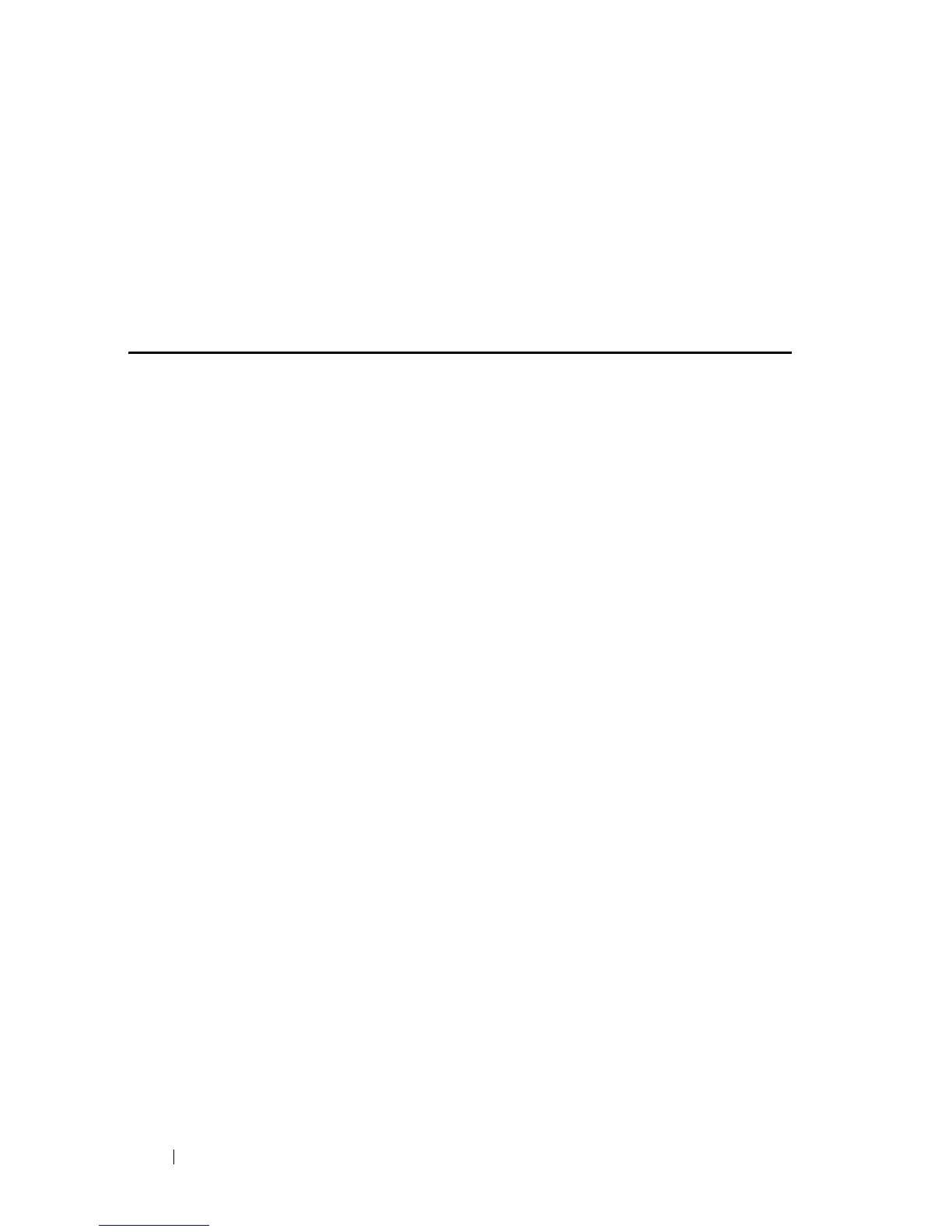632 IPv6 Addressing Commands
FILE LOCATION: C:\Users\gina\Desktop\Checkout_new\CLI Folders\Dell Contax
CLI\files\IPv6_Addressing.fm
DELL CONFIDENTIAL – PRELIMINARY 5/15/12 - FOR PROOF ONLY
Command Mode
EXEC mode
User Guidelines
Use the show ipv6 neighbors command in the privileged EXEC mode to
display IPv6 neighbor discovery cache information.
Example
Console# show ipv6 interface
Interface IP addresses Type
----------- -------------------------------------- ------------
VLAN 1 4004::55/64 [ANY] manual
VLAN 1 fe80::200:b0ff:fe00:0 linklayer
VLAN 1 ff02::1 linklayer
VLAN 1 ff02::77 manual
VLAN 1 ff02::1:ff00:0 manual
VLAN 1 ff02::1:ff00:1 manual
VLAN 1 ff02::1:ff00:55 manual
Default Gateway IP address Type Interface State
---------------------------- -------- --------- -----
fe80::77 Static VLAN 1 unreachable
fe80::200:cff:fe4a:dfa8 Dynamic VLAN 1 stale
Console# show ipv6 interface Vlan 15
IPv6 is disabled
Console# show ipv6 interface Vlan 1
Number of ND DAD attempts: 1
MTU size: 1500
Stateless Address Autoconfiguration state: enabled
ICMP unreachable message state: enabled
MLD version: 2
IP addresses Type DAD State
