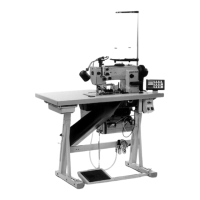Light barriers
Service Instructions 755 A/756 A - 00.0 - 02/2019 191
9. Tighten screws (6) and (7).
10. Slide the transport clamps to the rear and to the front position and
check the alignment of the light barriers.
11. Slide the transport clamps to the rear position.
12. Swing in the folding station.
13. Press the button.
The folder is depressurized.
14. Manually press the folder onto the sliding plate.
15. Pull the transport clamps forward.
The folder sole is guided under the folding plates.
Fig. 189: Aligning the light barriers (4)
16. Check the switching behavior of the light barriers with the folder swung
in and by using a white sheet of paper.
The light of the laser must miss the folder completely.
17. Swing the folding station (1) back out.
Information
If the light barriers fail to switch at seam beginning and seam end, check
if the transport clamps are parallel and set them ( p. 126).

