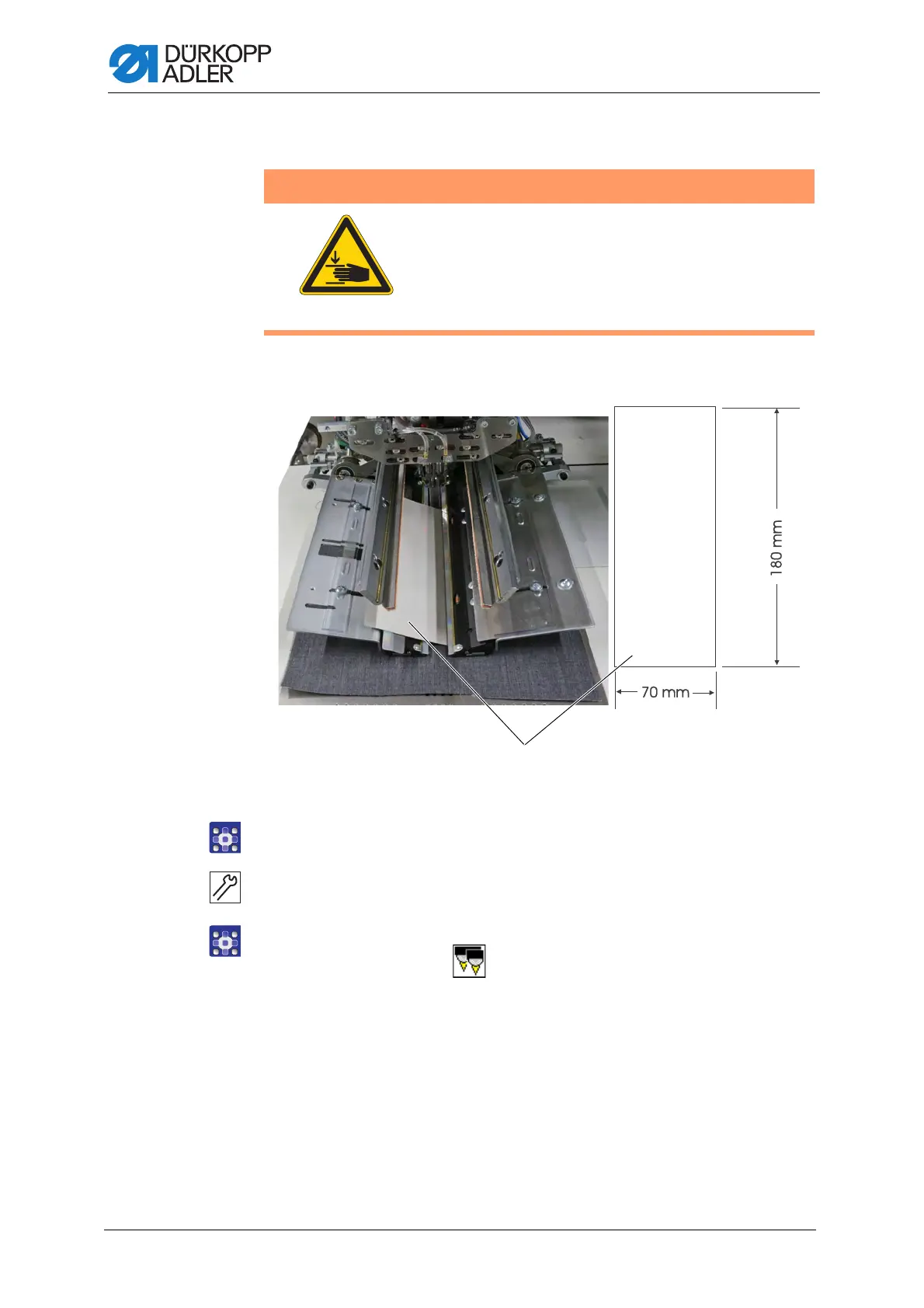Light barriers
192 Service Instructions 755 A/756 A - 00.0 - 02/2019
Scanning the straight flap template
Fig. 190: Aligning the light barriers (4)
18. Open the menu Program parameters > Create seam program >
Flap scan to set the correction value 0.0 ( p. 306).
19. Scan the flap template.
20. Insert fabric.
21. Open the menu Service > Machine test and press the button
Align light barriers .
The flap clamps and the folding plates close.
The transport clamps are lowered.
WARNING
Risk of injury from moving parts!
Crushing possible.
Do NOT reach into the travel path of the transport
clamps.
The folding station must be swung out.
(8) - Flap template
