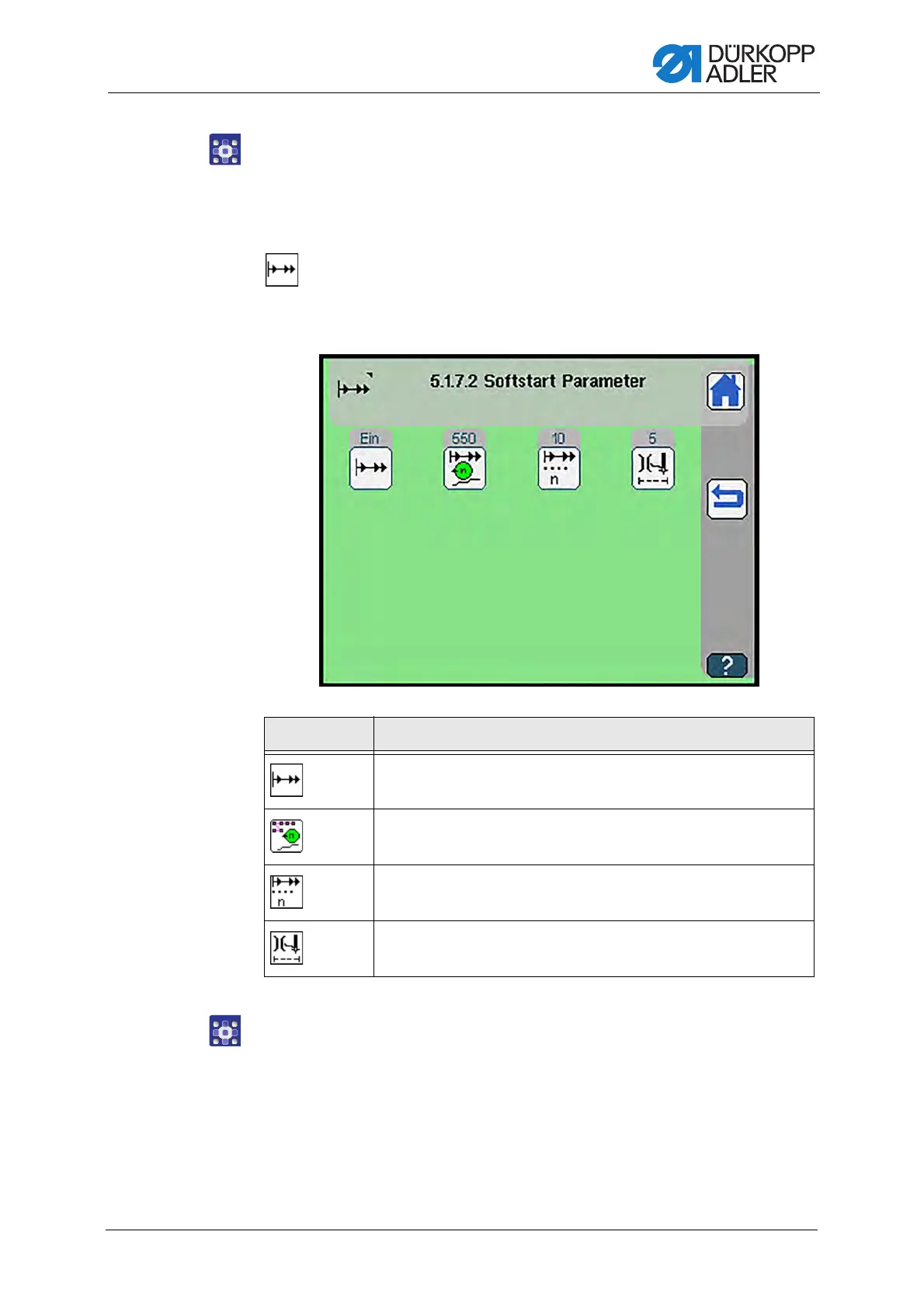Programming
Service Instructions 755 A/756 A - 00.0 - 02/2019 315
To edit the sewing head parameters:
1. Press the desired button.
The user interface for setting the desired item is displayed.
Set soft start parameters
The display switches to Soft start parameters.
Fig. 297: Set soft start parameters
To edit the soft start parameters:
1. Press the desired button.
2. Enter the desired value using the numeric keypad.
3. Confirm with OK.
Symbols Meaning
Soft start On/Off
Set soft start speed
• 100 RPM - 1500 RPM
Set number of stitches for soft start
•1 - 20
Number of stitches for loosening the needle thread clamp
•1 - 20
