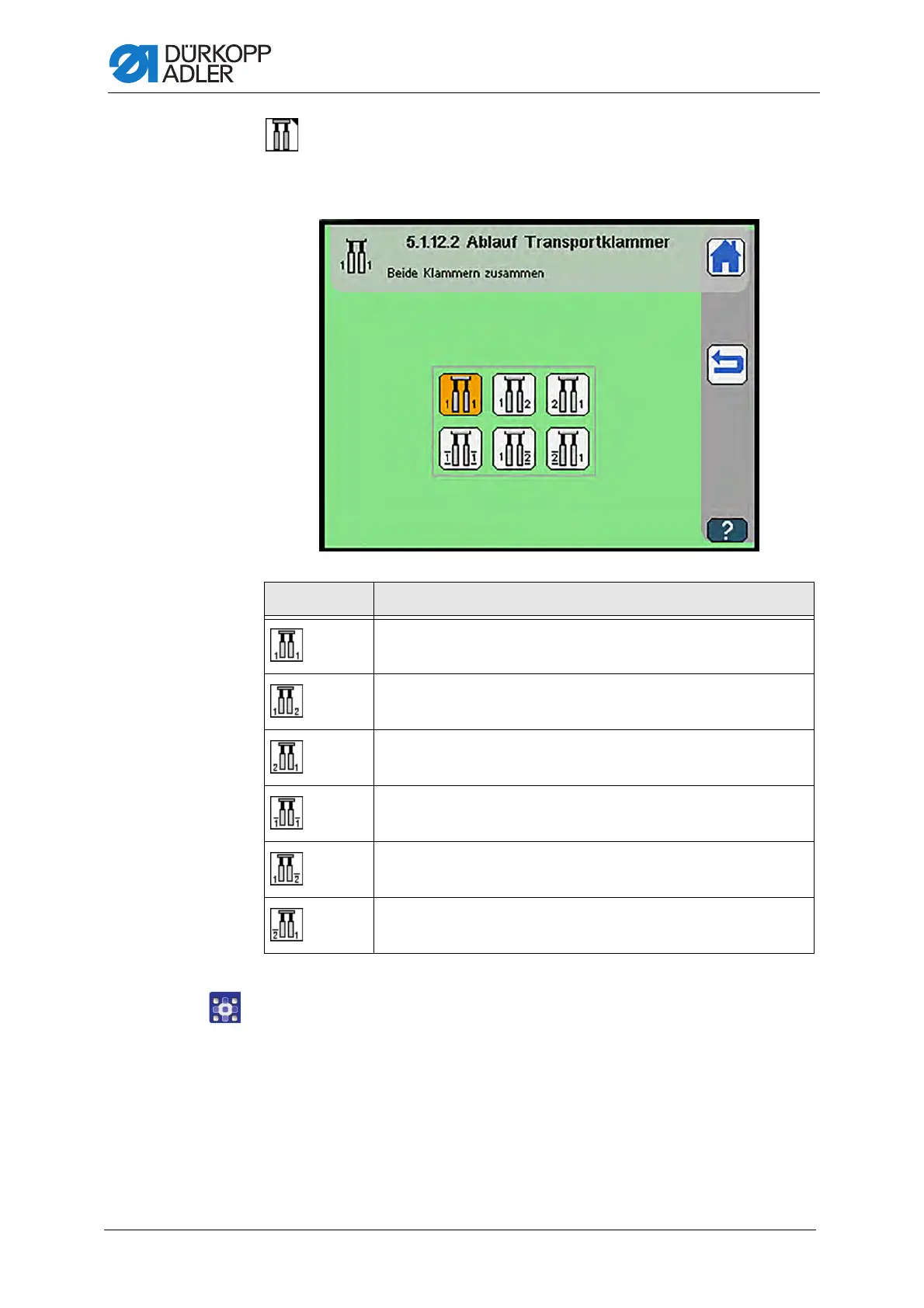Programming
334 Service Instructions 755 A/756 A - 00.0 - 02/2019
Select process of transport clamp
The display switches to Select process of transport clamp.
Fig. 314: Selecting process of transport clamp
To select the process of the transport clamp:
1. Press the desired button.
Symbols Meaning
Lower both transport clamps together
Lower left transport clamp first
Lower right transport clamp first
Depressurize both transport clamps together
Lower left transport clamp first, depressurize right transport clamp
Lower right transport clamp first, depressurize left transport clamp
